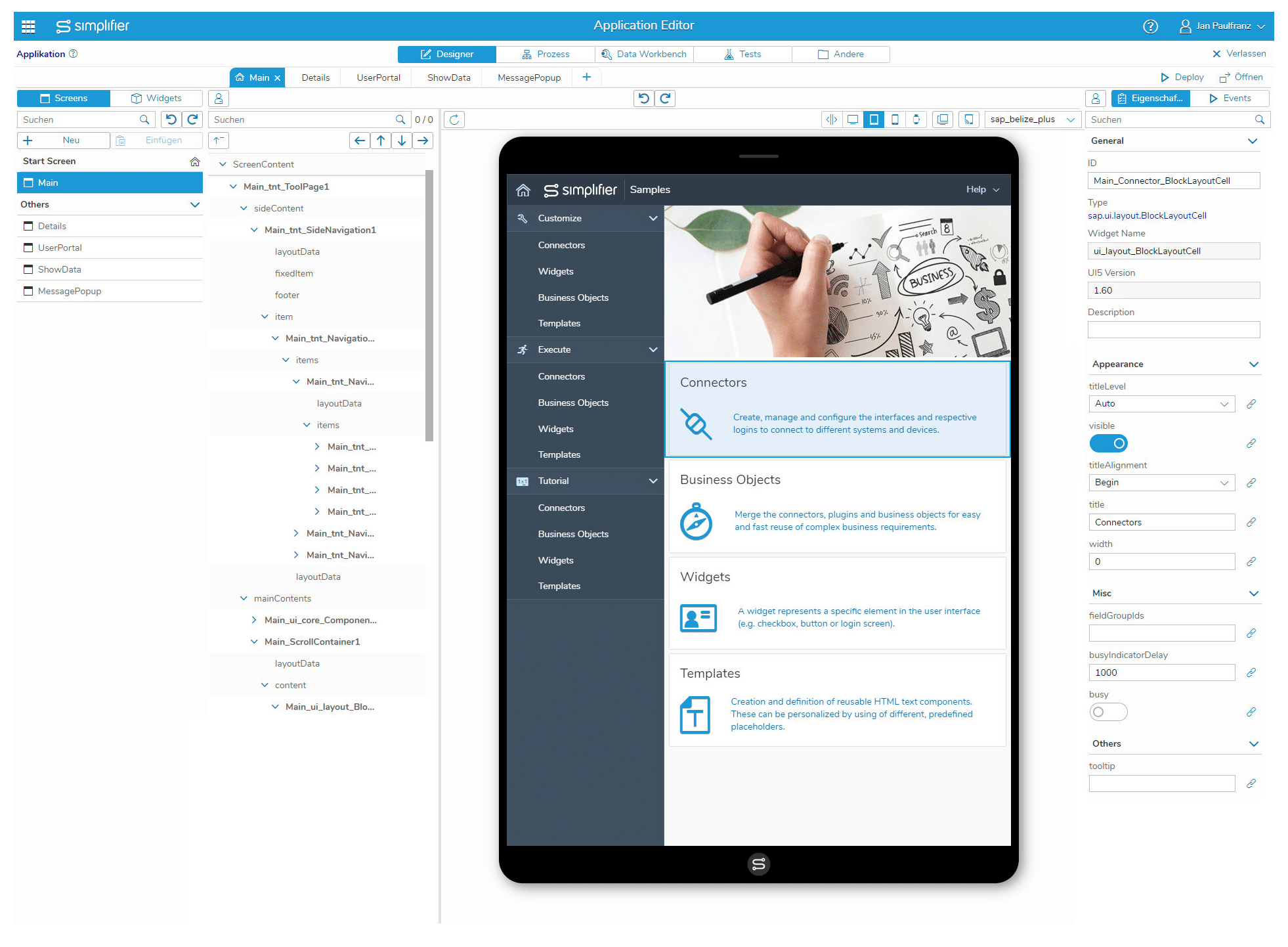Simplifier Release Update with groundbreaking new features/ WYSIWYG editor, Live Preview and DB Designer make it much easier to get started with application creation and lead to success even faster
Enterprises that want to survive in today’s competitive environment must digitize their processes in a timely manner. To that end, they very often need a variety of applications. However, due to lack of skilled personnel, the limited number of software developers and technological fragmentation this is not an easy task and often slows down the digitization initiatives of companies.
“Enterprise applications made simple ” is the new core statement of the Wuerzburg-based low-code manufacturer, which refers specifically to the use of Simplifier when it comes to the simple creation of enterprise apps. The goal is to include non-developers in the creation of applications in addition to professional developers. The focus here is on being able to create enterprise applications in a configurable way as easily as possible, even without programming skills.
With the new release 5.0 Simplifier has taken another giant step in this direction. “The new release makes application creation even more transparent, efficient and fast”, says Simplifier CTO, Christian Kleinschroth. “Anyone who wants to digitize their enterprise but does not have the necessary resources will not be able to get around the new Simplifier version,” Kleinschroth continues.
The goal behind Release 5.0 was to further develop the low-code platform in such a way that all those involved in the company can now participate in the digitisation process: Both people who have no programming knowledge (so-called “no-coders”) and IT beginners who have already created less complex applications, for example with Excel or Lotus Notes, in the past (so-called “low-coders”) should benefit even more from Simplifier in the future. But also the “pro-coders” – mostly developers from the IT department – will not be left out. They are often confronted with the fact that the speed of development with conventional programming methods is not sufficient to implement all the company’s requirements in a timely manner. With Simplifier’s low-code technology, they can continue to create highly complex applications, maintain and administer a company’s apps or take care of the rollout of applications. They are not restricted in any way. On the contrary, they still have maximum flexibility and can contribute their “manual” skills.
The decisive advantage of Release 5.0 for every company is therefore that departments and IT are moving closer together and that all employees from the various departments with different levels of knowledge can work on an application and contribute to its faster implementation. All this ultimately leads to larger economic success. By shortening the time-to-market, the ROI (return on investment) is also achieved faster.
What exactly distinguishes Release 5.0?
During the development of Release 5.0, the approach was to reduce the technical complexity, make application creation even more transparent on a highly visual basis and simplify the integration of necessary backend systems even more.
Changed UI Designer
Whereas the UI Designer already had important features that are not available on other low-code platforms, such as the real-time collaboration mode, it has now been enriched with elementary functions. Simplifier’s new release 5.0 offers a WYSIWYG editor with live preview for different types of devices. Simplifier considers this step a milestone in the development of its own low-code platform, benefiting even more users than before.
New WYSIWYG-Editor
Especially worth mentioning is the improvement with the new WYSIWYG (What You See Is What You Get) editor. Users are now able to configure displayable elements (buttons, input fields, etc.) for interfaces on different devices with a drag & drop function. Every change in the layout is immediately visualized in the screen preview. “This means users can see immediately what they are changing in the business application” says Kleinschroth. Changes in the selection of themes or the changes in the CSS editor are also directly visible.
This is especially helpful for those who want to create first mockups without coding knowledge to get an idea of how your application can look like.
While the responsibility for creating the UI was traditionally in development, there is now an opportunity to significantly reduce the workload on the IT department and allow developers to spend more time on other important processes within application development. As a result, the overall process can be accelerated significantly.
Live Preview on mobile devices
Together with the WYSIWYG editor Simplifier offers a live preview on the mobile client. The main difference between the real-time display in the screen preview is that UI adjustments can be followed live on the respective hardware.
The crucial benefit is that the layout can be tested immediately on different hardware without requiring a full deployment process. Thus, it is much easier and more comfortable to work on an application for several devices without having to perform complex deployment processes.
Simplified database creation with new DB Designer
As trivial it may sound, creating a database and integrating it into an application is not at all quick and easy. Therefore, the new DB Designer offers the possibility to create your own database in Simplifier fast and simple. With the help of a graphical interface, you can design your own database diagrams that allow deployment for different database types.
“Especially for users who have no database experience, the DB Designer is the ultimate tool” explains Kleinschroth.
Further changes to Simplifier with Release 5.0
Simplifier would like to continuously improve its product so that valuable feedback from the Simplifier community is reflected in the roadmap for future releases. For this reason, features have been implemented in the new release that help users to efficiently use the low-code platform in their working environments. Whether to encourage teamwork (via share button) or to use special connector types that allow the replacement of obsolete applications.
Release 5.0 includes important new mobile features. In addition to the Live Preview already mentioned, we have extended connectivity options, for example, with Honeywell handheld laser scanners or fixed-mounted laser scanners via network cables.
If you want to take a closer look at all the changes that will be implemented with the Simplifier Release 5.0, visit the Simplifier website and follow the release notes.
Press Contact
Tilmann Bock
Marketing Manager Content & PR
+49 (0)931 306 999977
presse@simplifier.io
Nürnberger Str. 47A
97076 Würzburg – Germany