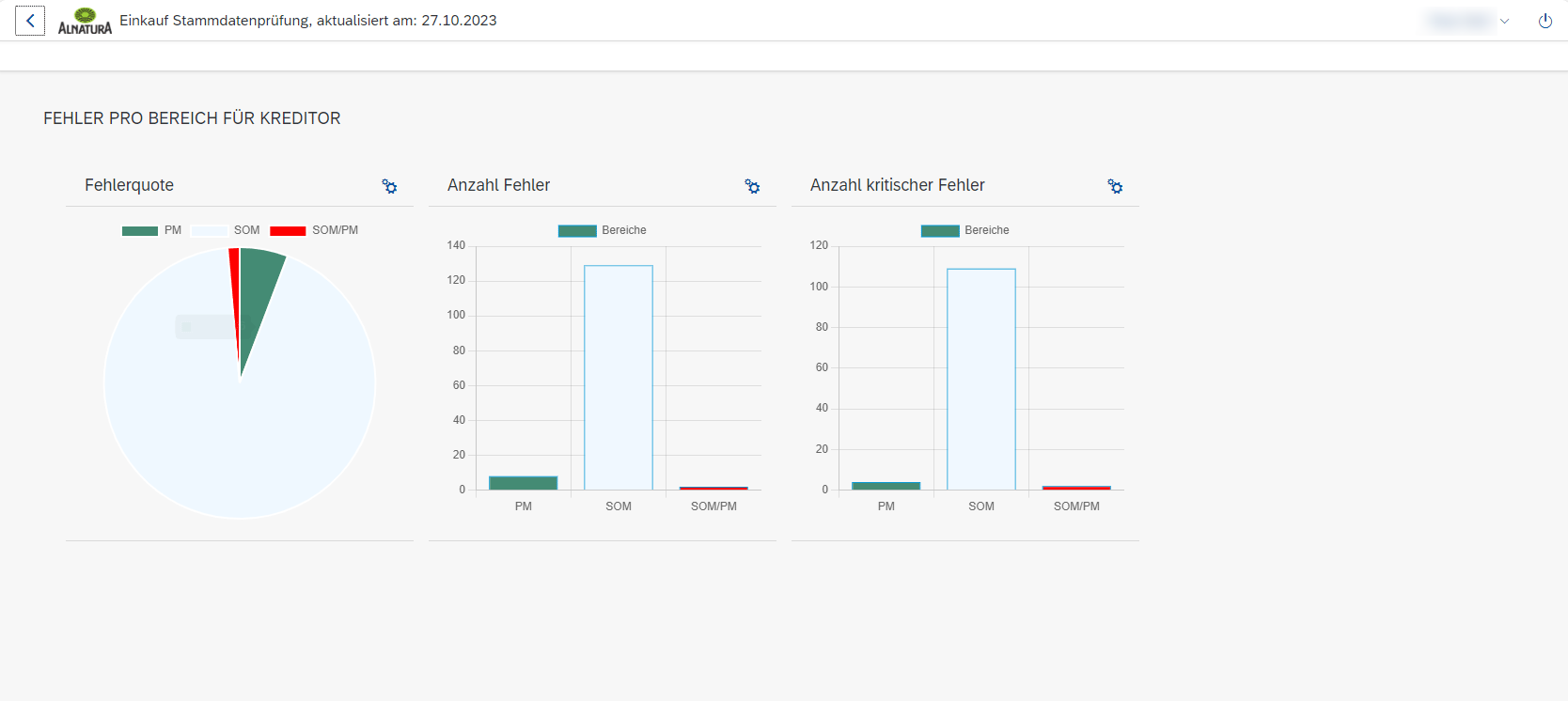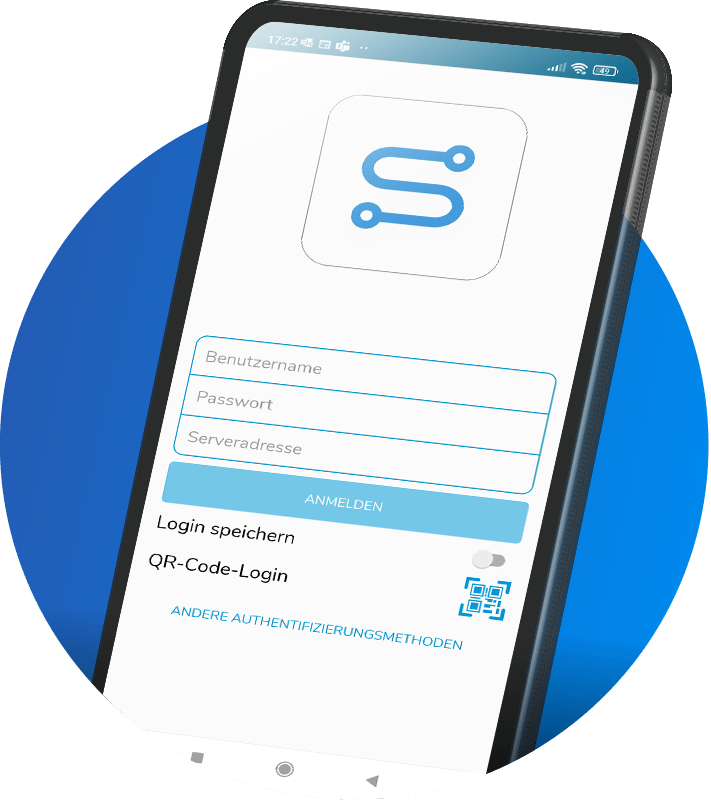The application in detail
Challenges at the customer
Master data is of immense importance for companies. It is therefore important that error messages can be eliminated as quickly as possible. This is the only way to ensure that logistical and systemic processes run correctly. A digital application helps with these challenges:
Description & screenshots of the application
Dashboard
The application offers a simple overview and fast, convenient search and processing of errors in the master data. The app is accessed via a dashboard, which gives the user a compact, real-time overview of relevant data. These are divided into different areas:
- Article master data
- New listings
- Expiring articles
The sections for new listings and discontinued items contain all relevant information on the respective items to provide the user with a quick overview at all times.
The item master data section contains an overview of all notifications that are managed by the user or that have been selected using the filter options. The filtering can be adjusted as required in order to process data effectively. The “Overview” area shows the user their own notifications, the proportion of critical notifications and their quota. The number of all notifications and check rules is also displayed to provide a complete overview.
Detailed view – Tables
The messages can be called up in table form using the detailed view. The user can display either all or only the relevant messages. The individual messages can be checked and edited in detail via the table view. Specific messages can also be called up using filters and a quick search.
After troubleshooting, the messages can be deleted using this overview. It is also possible to leave comments on one or more messages in order to easily share information with other users. The data can also be exported as an Excel file for better presentation.
Overall, the application ensures automated error checking of data from multiple source systems and the safeguarding of logistical and systemic processes.