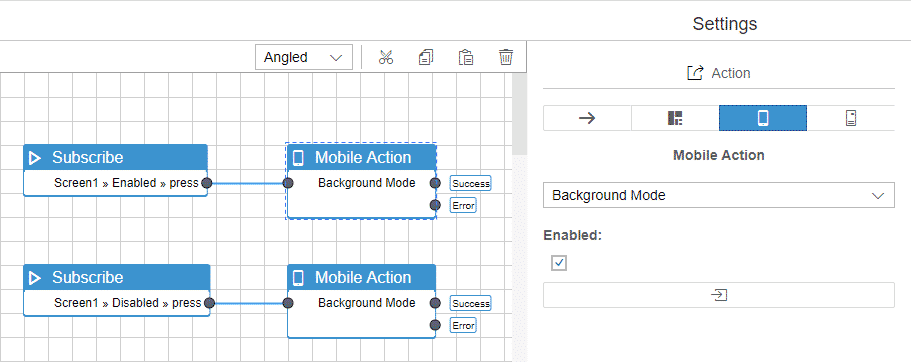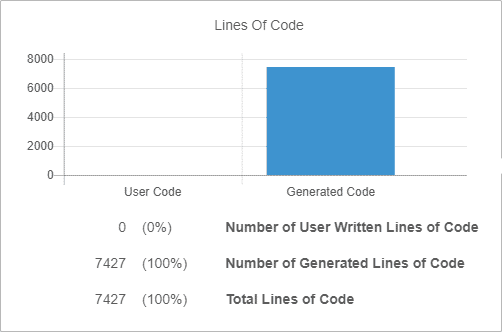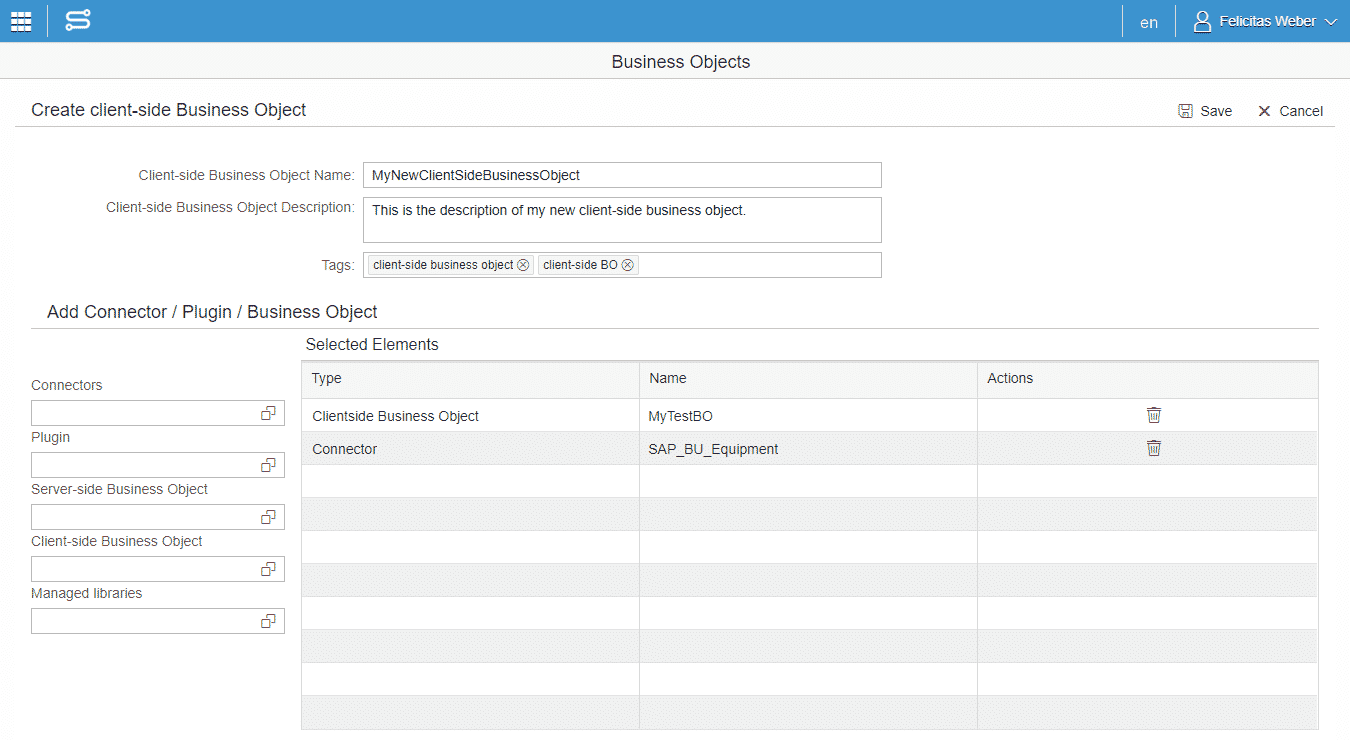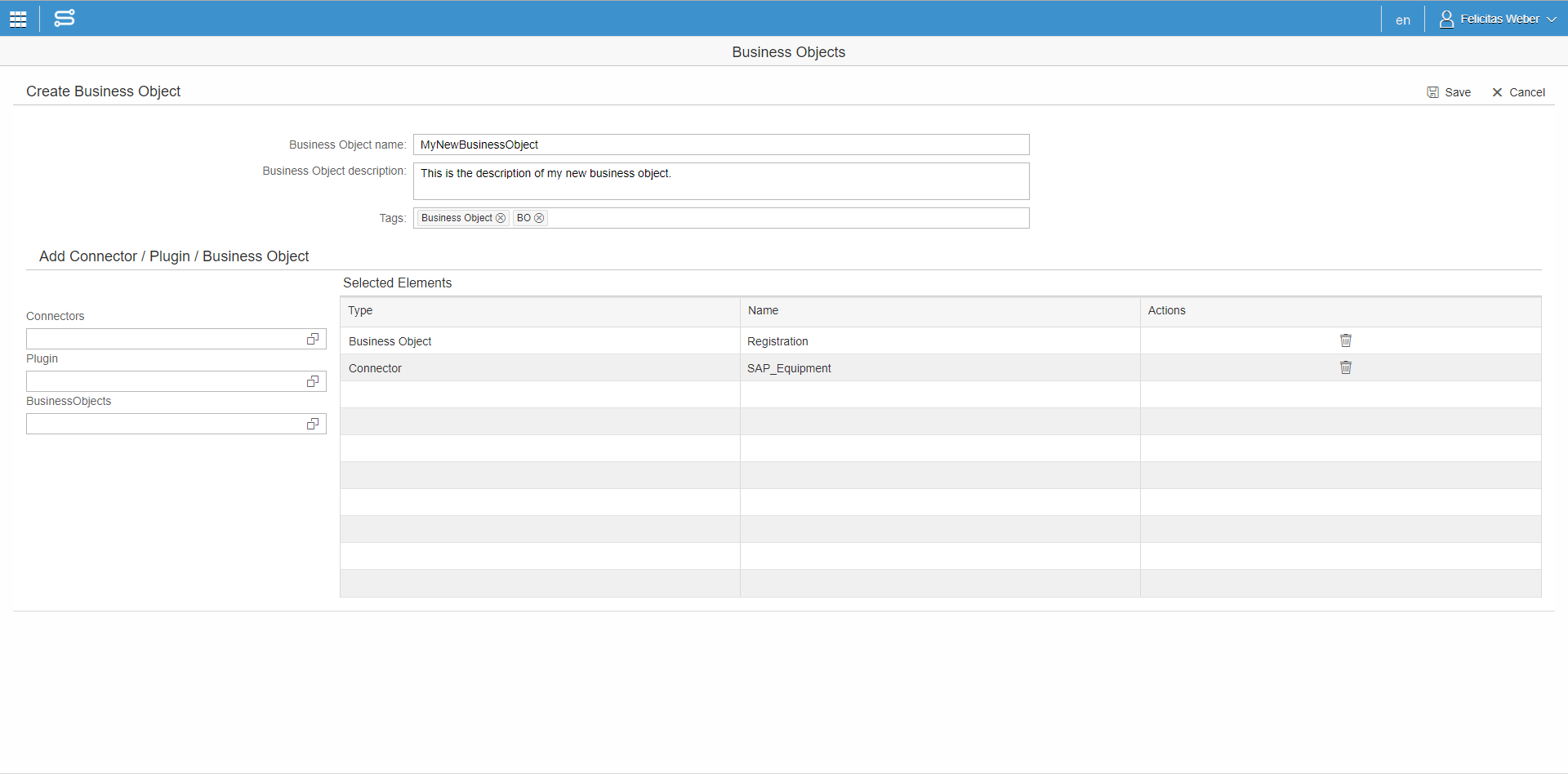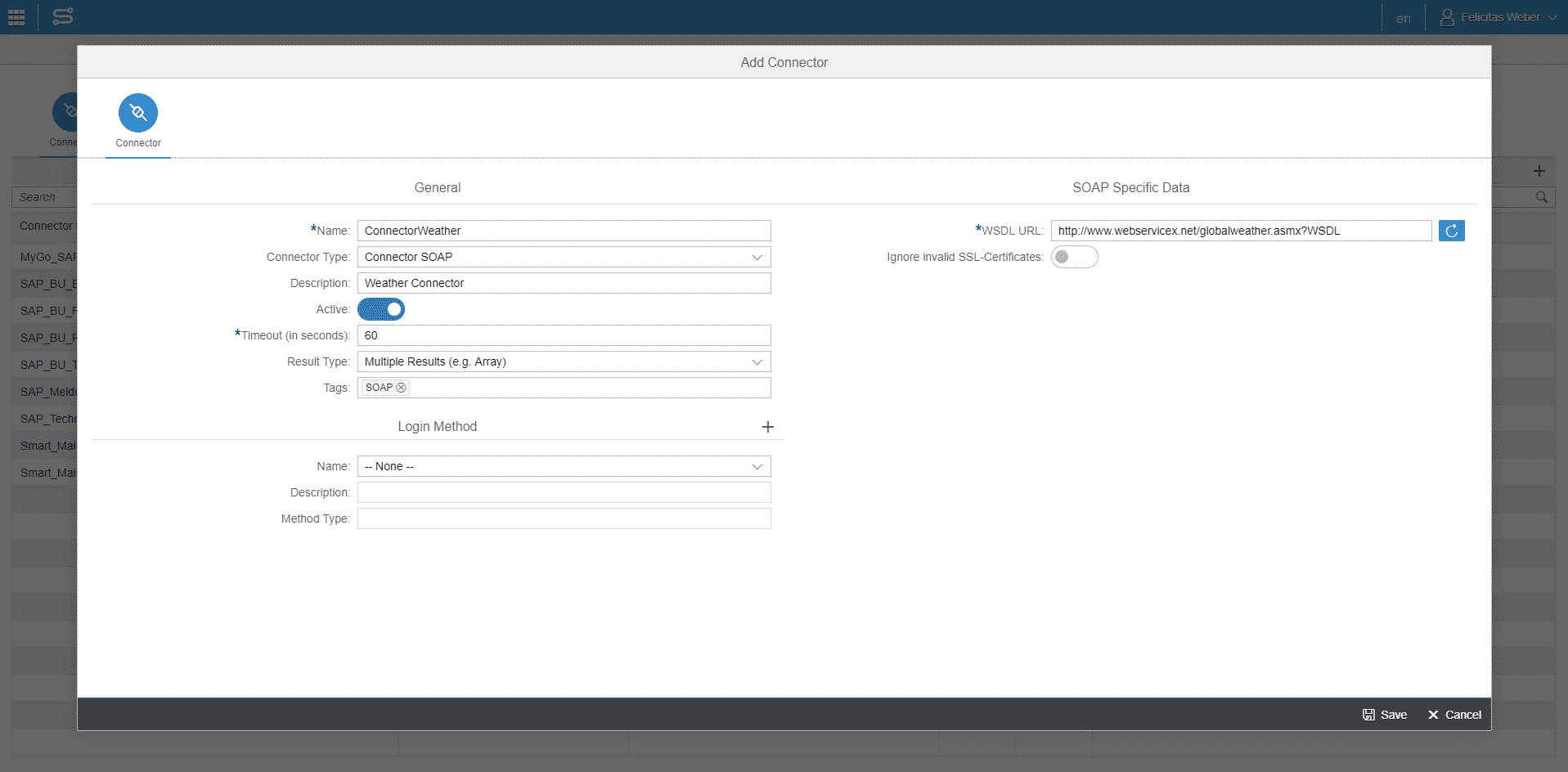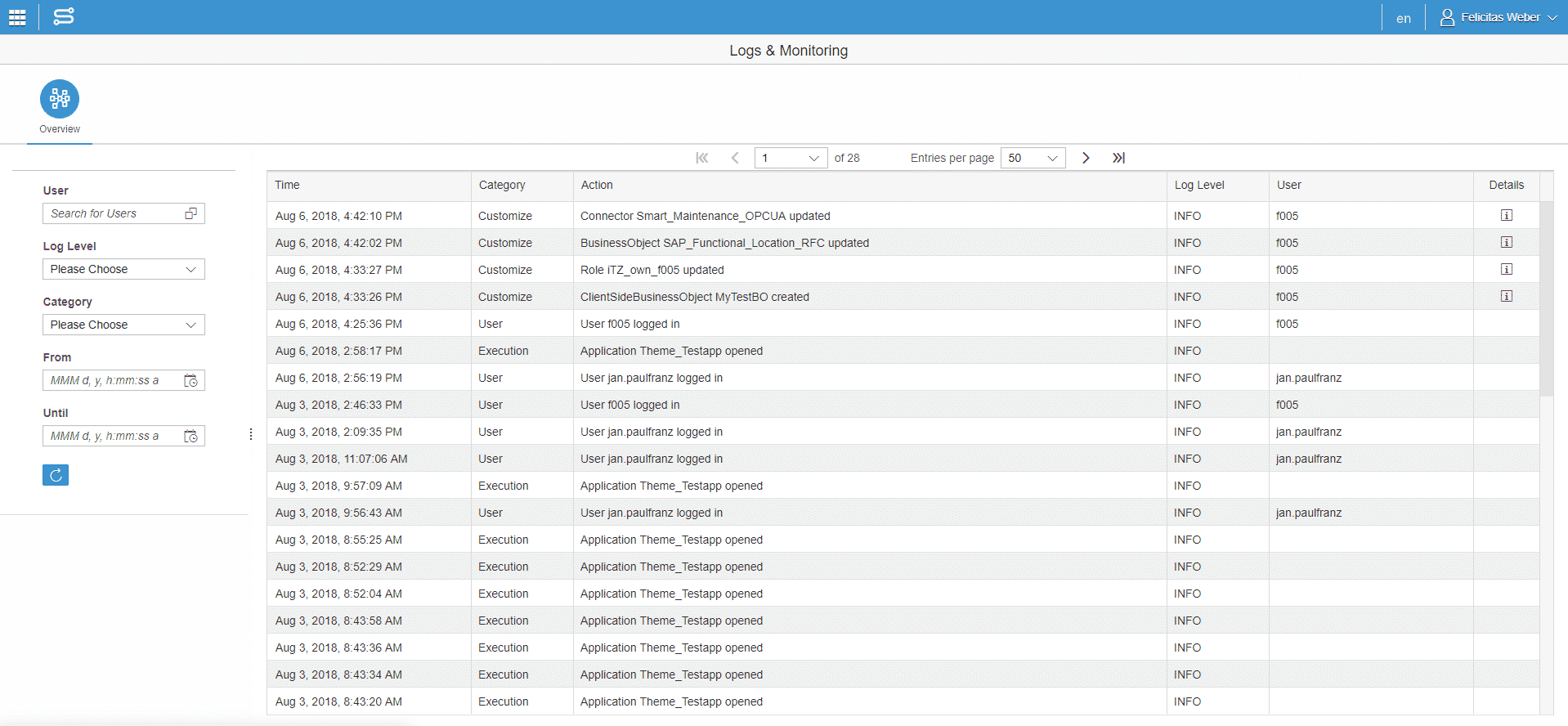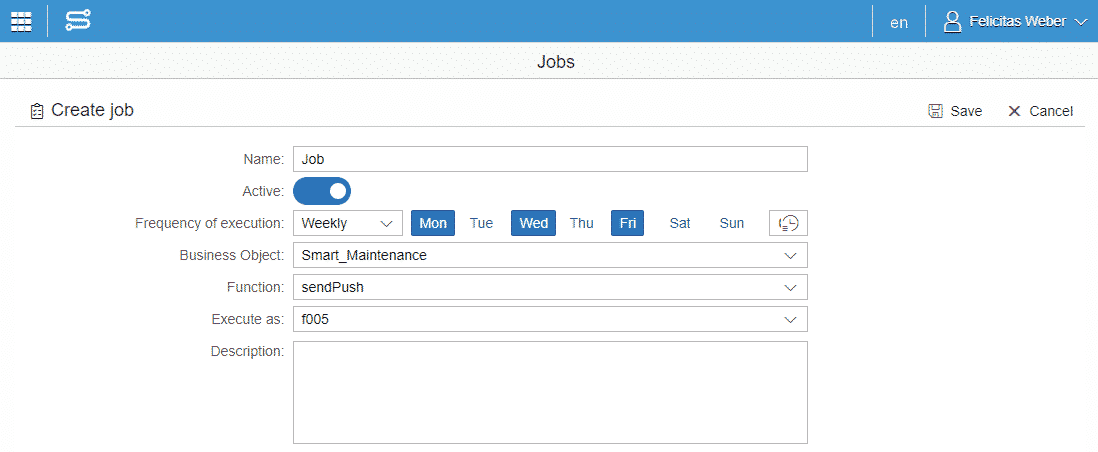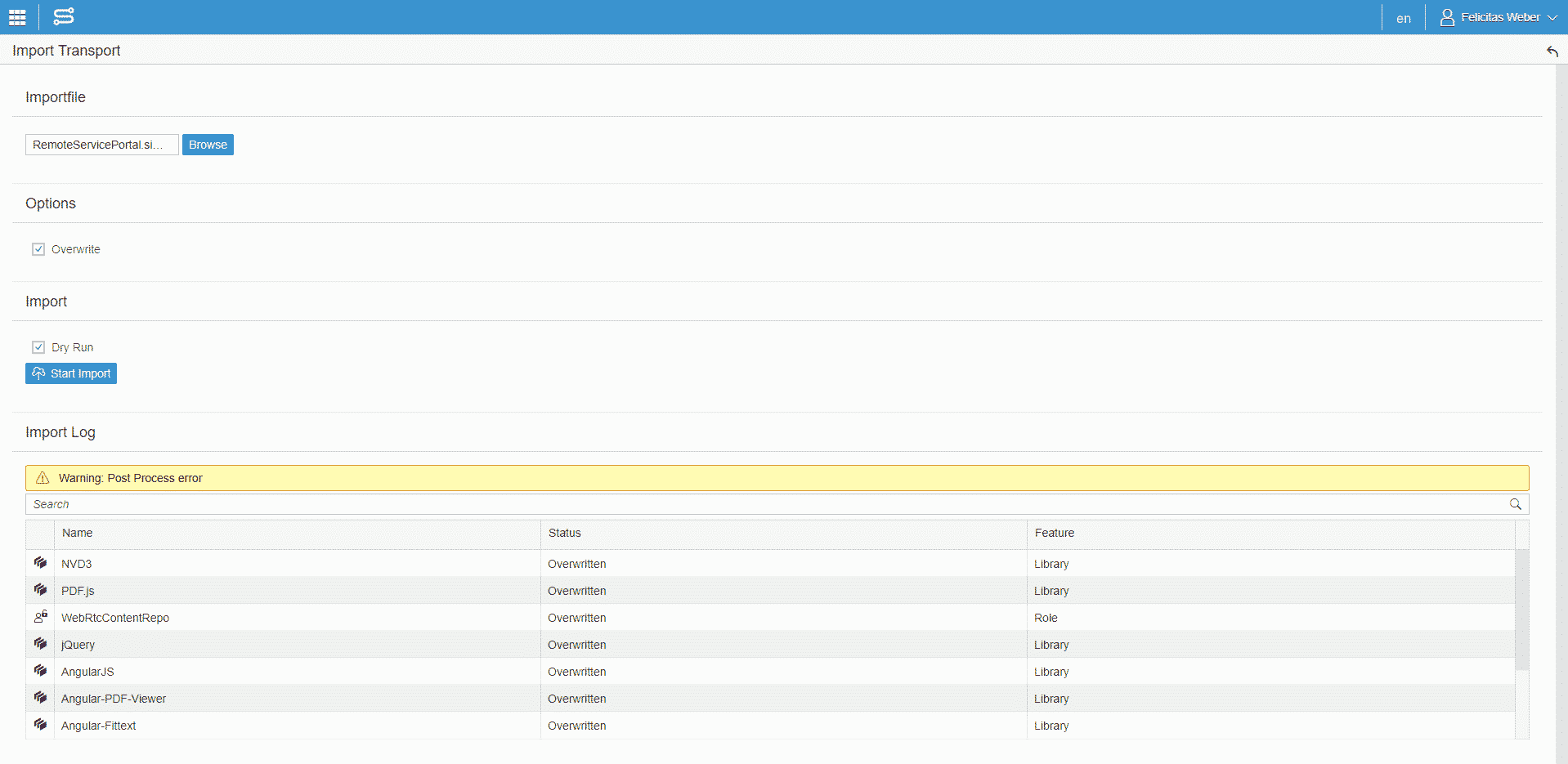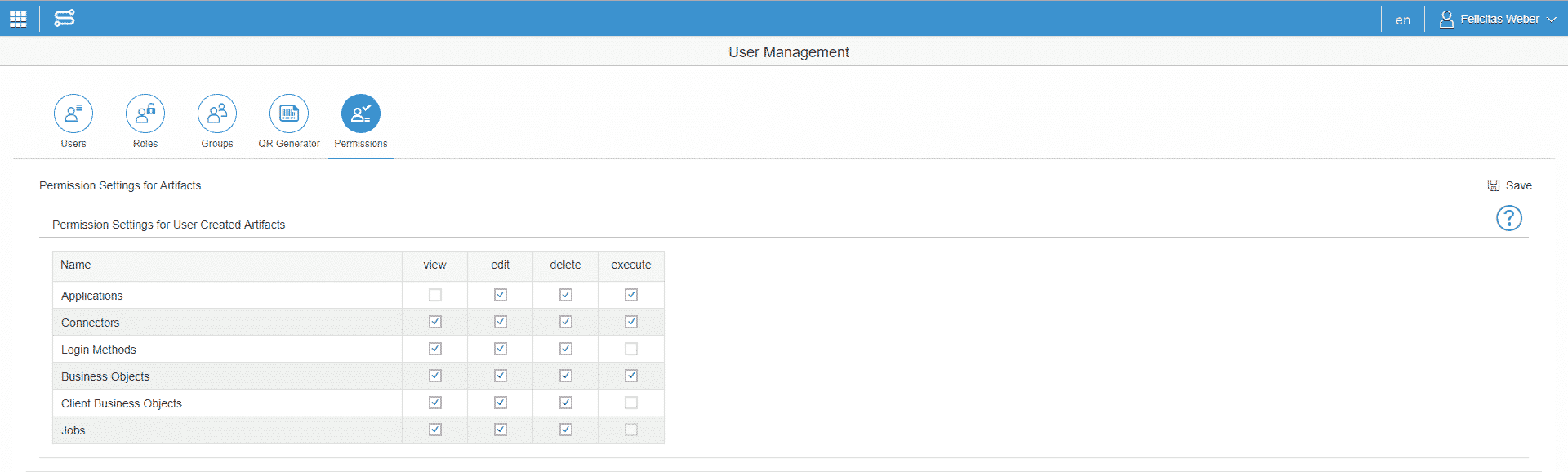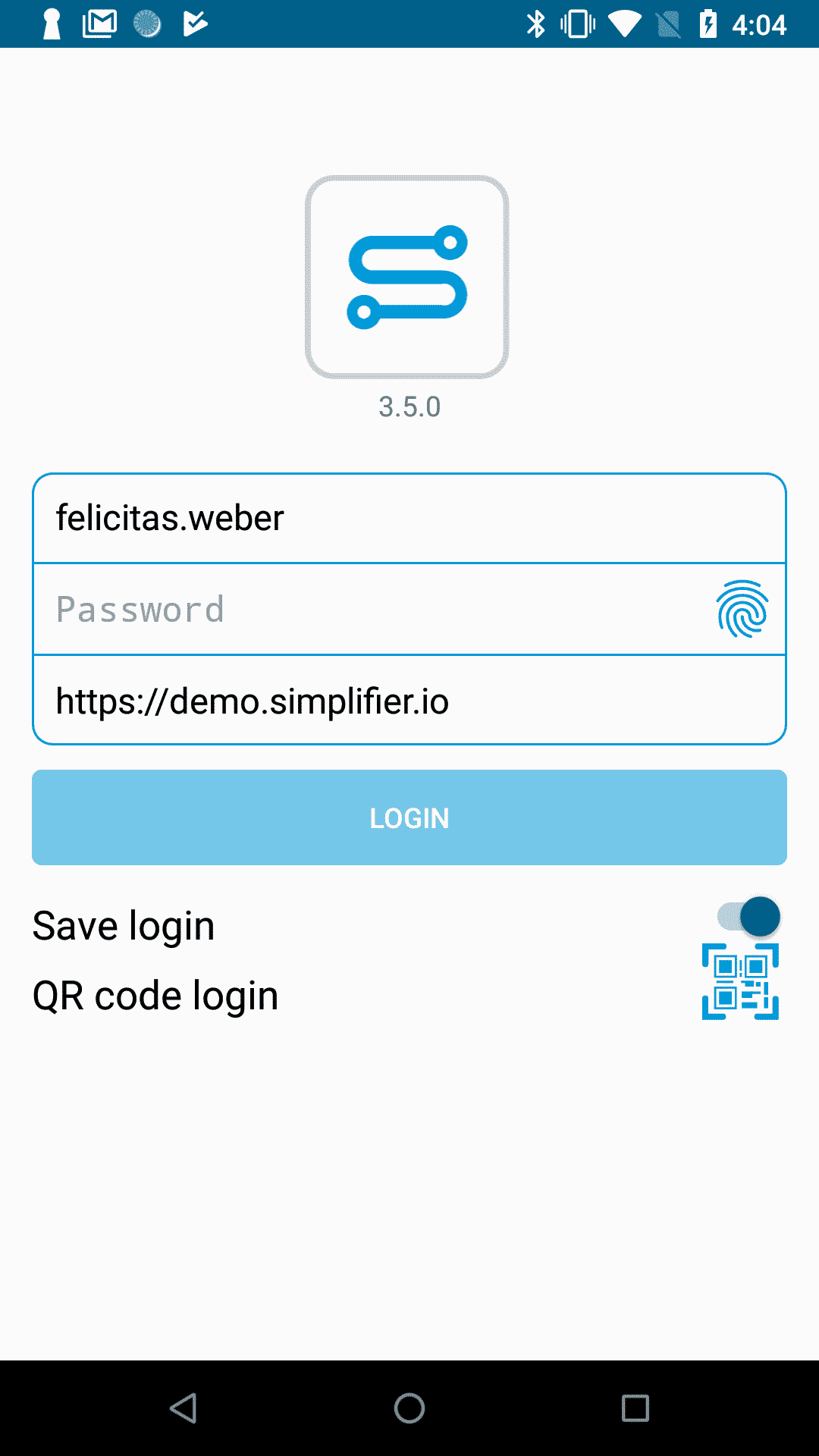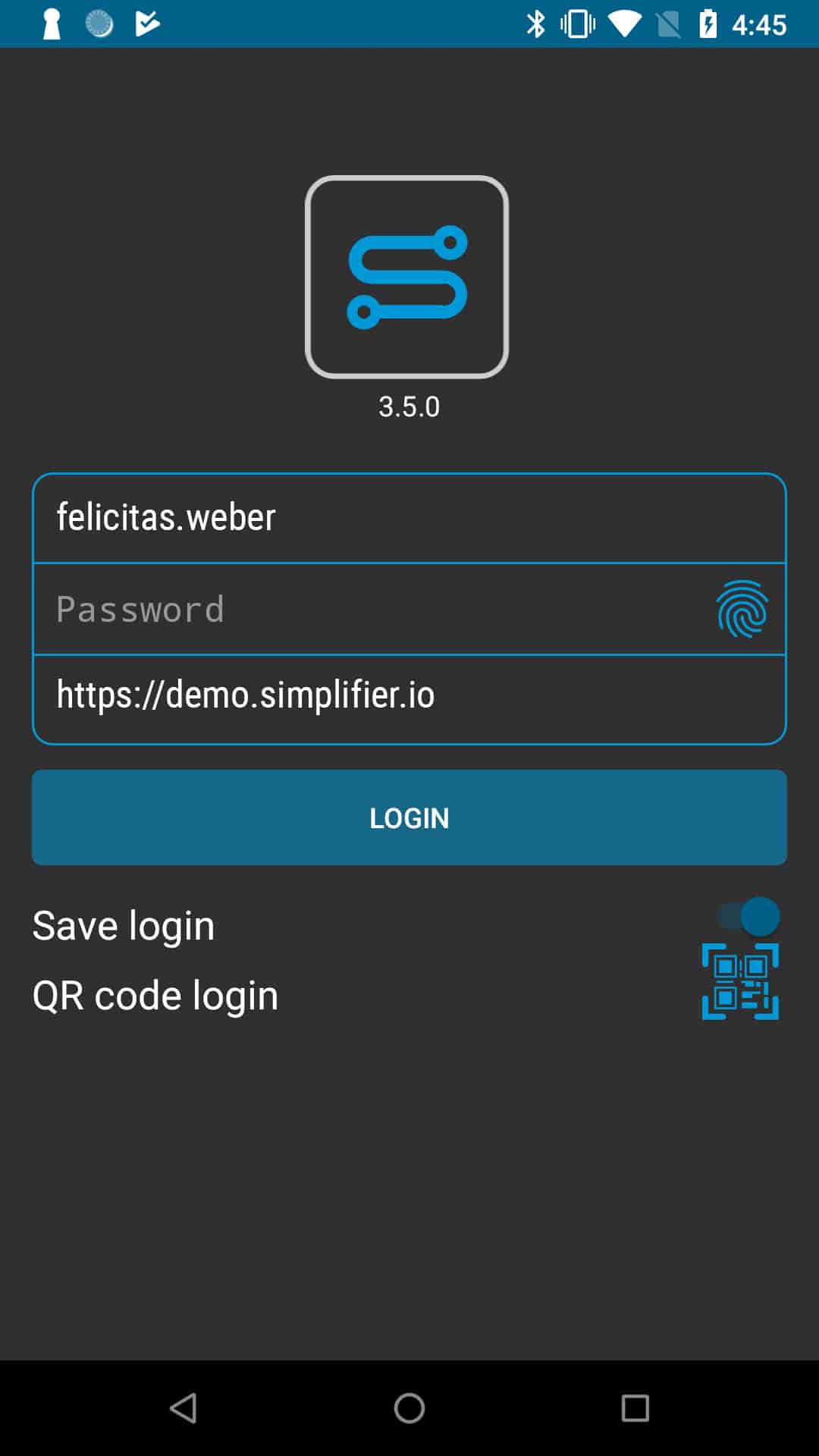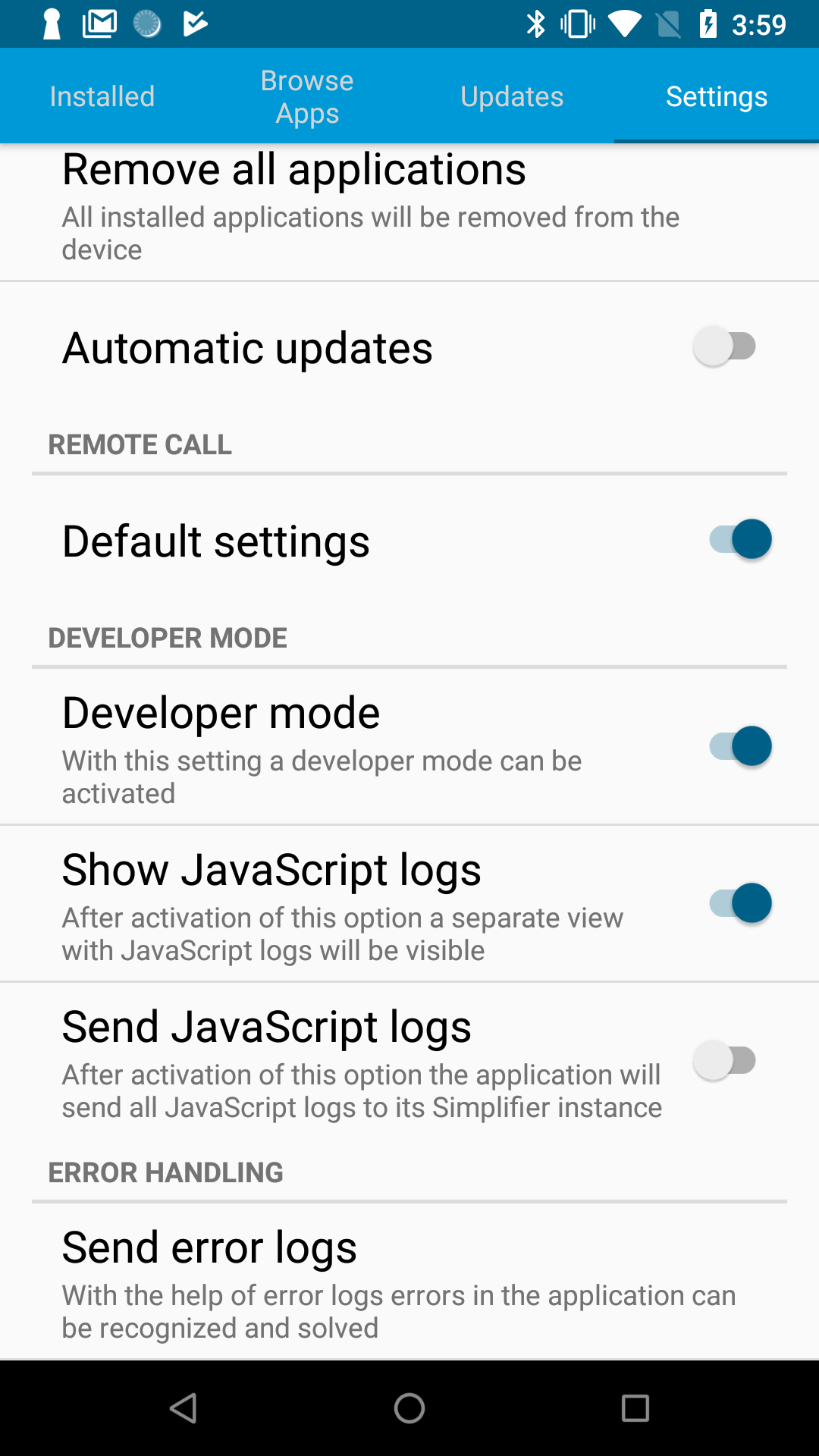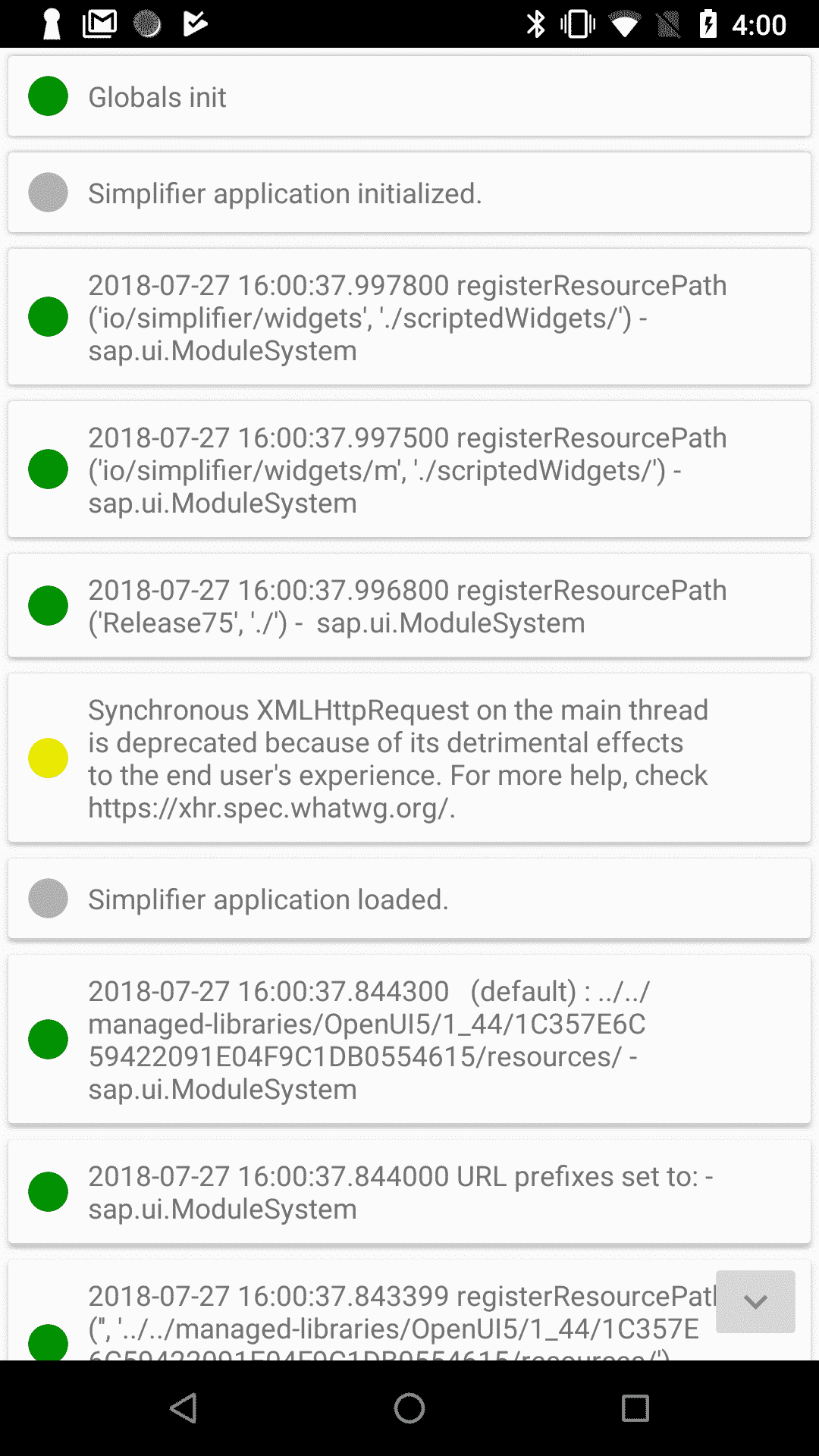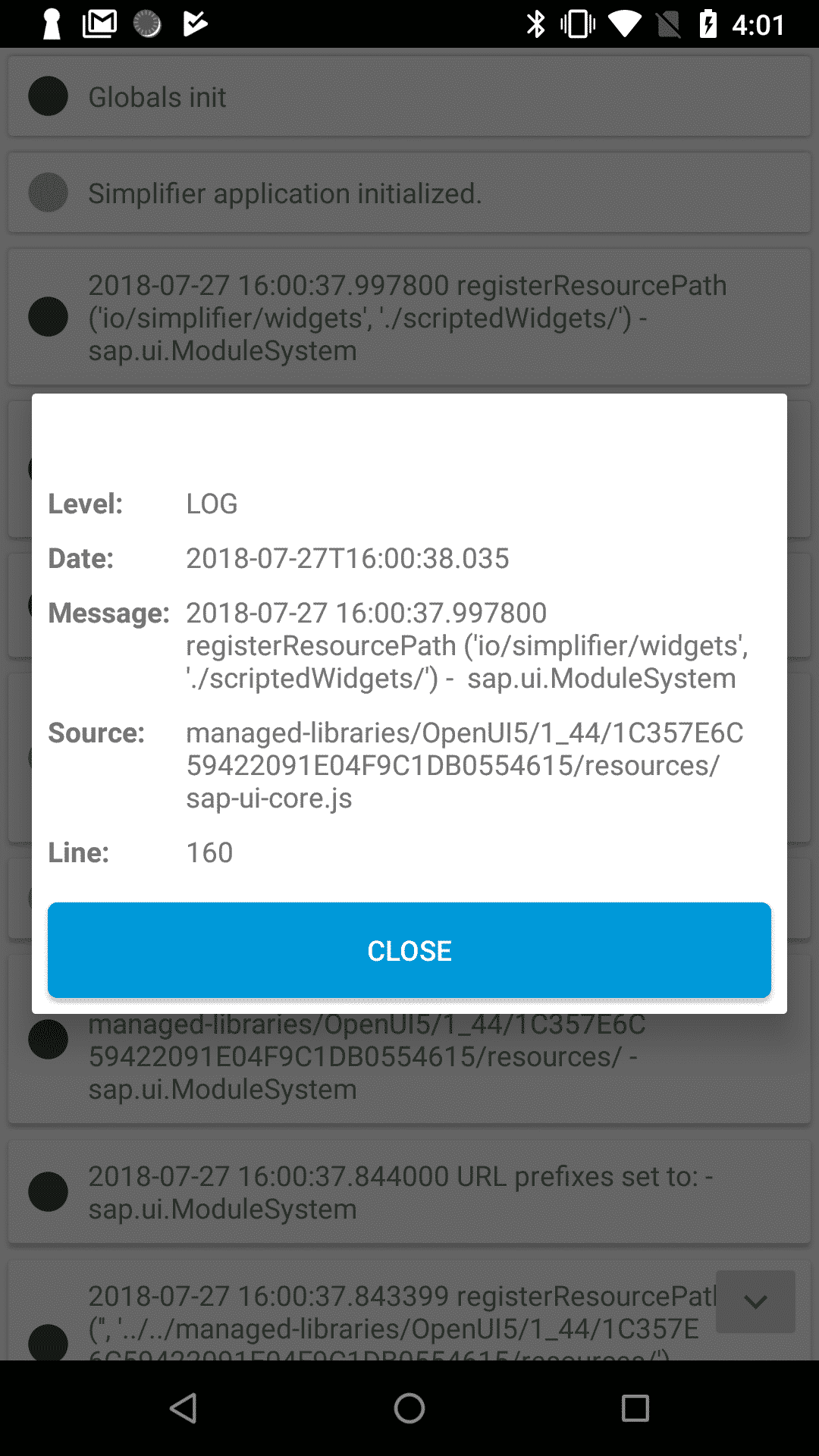Every six months we provide our customers and partners with new Simplifier releases. With the new Simplifier release 3.5, users of our low-code platform can look forward to numerous new features and updates, such as our new ‘client-side business objects‘.
You can find out in our blog post what’s new in release 3.5.
Larry Page
Extended configuration options in the Process Designer
In our Simplifier release 3.0 we already introduced our Process Designer 2.0. Now we have also extended the configuration options in the Process Designer:
- You can now switch the load display for access to connectors or business objects on and off.
- Mandatory parameters are checked in the mapping dialogs for connectors and business objects.
- There is a new toolbar including copy & paste function.
- When saving a user story, the configuration is validated.
- You can assign external links to user stories, which allows you to link e.g. to an external project management tool.
- Double-clicking on configuration artifacts now opens the configuration directly.
- The navigation activity can now also be used for follow-up activities. Transition effects can also be set.
- You can now search within the Process Dashboard for user stories and widgets.
- Code in a script activity can be beautified with one click using prettyprint.
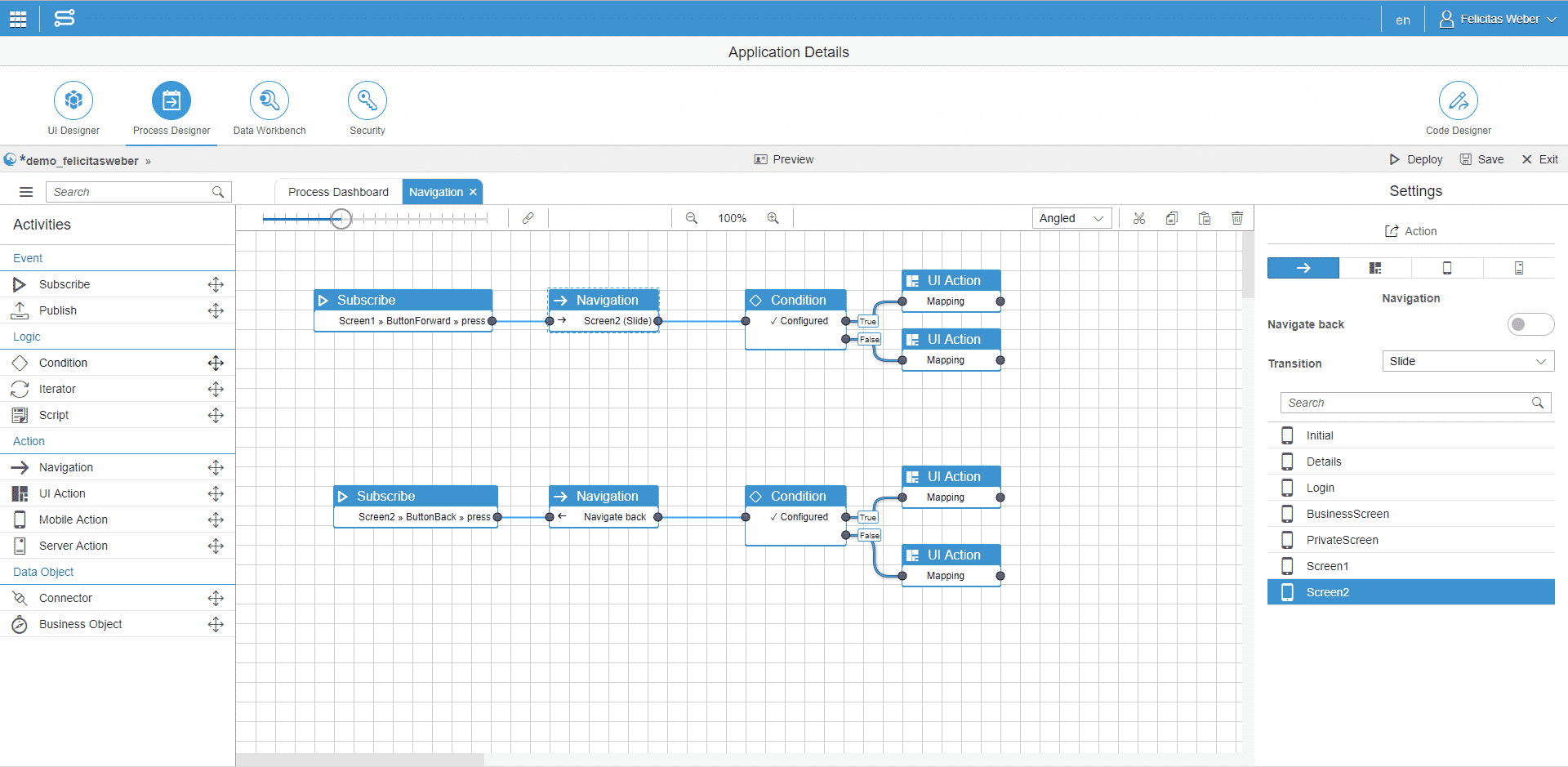
Automatic reloading of the preview
The preview is now automatically updated when saving within the UI Designer every time you click on “Deploy”.
New Business Object API incl. Autocompletion
Within a business object, the most common functions can be accessed using a standard API and auto-completion.
Security measures
Brute force attacks can now be prevented via the security policies.
Simplifier Universal Client for Android
We have reworked our Simplifier Universal Client for Android to include the same features as in the iOS Universal Client.
In addition to the function that you can work offline with the Simplifier Client or the autostart function for already installed business applications, we now also support the fingerprint sensor for login with Android.
Furthermore, the Android client now appears in a new layout in native Android material design.