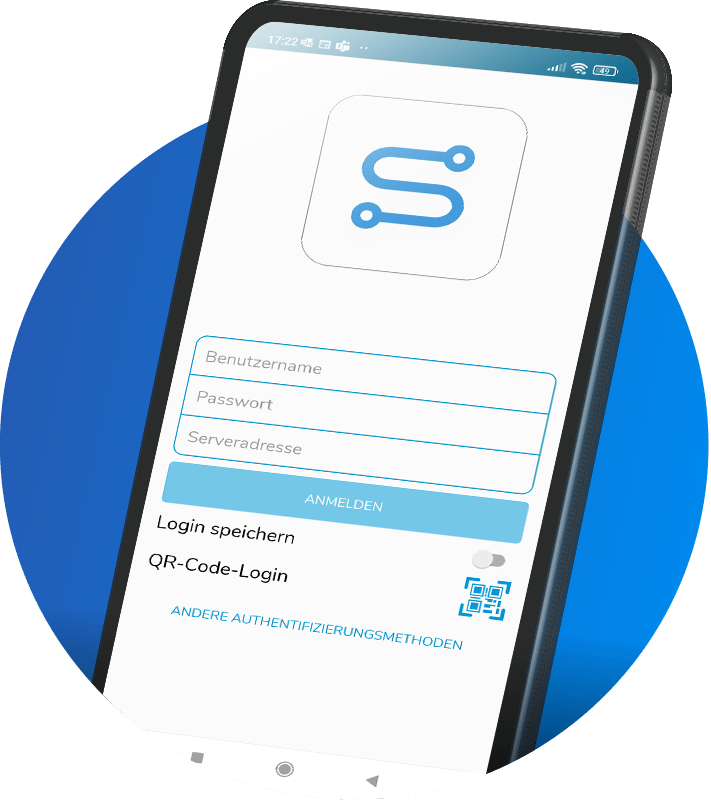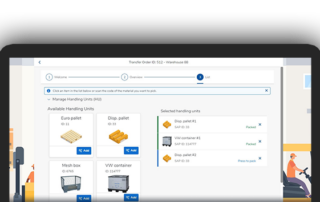The application in detail
Challenges at the customer
Not only the production employees themselves are involved in the processes on the store floor, but also many other departments and external parties. A reliable overview of workflows, process status and support requirements is therefore particularly important. A digital application can solve these problems:
Customer

Description of the application
The Digital Shopfloor Manager is intended to provide improved transparency and an increased overview in the Hako plants. The application will initially be rolled out and tested at the Bad Oldesloe plant and then implemented at two other plants.
The three overview boards obtain the necessary information from the connected SAP systems, production systems, machine data and relevant documents. These are displayed on the boards in real time depending on their relevance. They provide a daily overview at various levels and are visualized in such a way that each employee only has access to the information they need to complete their tasks.
The current production order with all relevant information is displayed on the worker’s tablet. Buttons can be used to call up the necessary documents. The screen can also provide feedback on the processing status so that further steps can be planned and carried out. The processing status can therefore be called up in real time.
The team board displays all the key information for the respective team. In addition to team-specific information such as accident reports and statistics, this also includes details on target achievement, production status and disruptions. In this way, every employee always has access to the status quo and can call up important information and record it as required.
The plant board bundles information from the entire plant and provides a quick overview. Target achievement and status updates can thus be tracked in real time. In the event of problems, data-supported solutions can be developed and implemented.
Assembly documentation_assembly line
The Assembly documentation_assembly view provides plant employees with an overview of the assembly line. The overview shows all the assembly stations/workstations that the devices pass through. This provides the plant employees and the associated team leads with an overview of which devices are located at the individual cycles in the assembly line and what their status is.
Assembly documentation_workplace details
By clicking on one of the cycles in the view shown above, the plant employees are taken to the view Assembly documentation_Workplace details. The list on the left-hand side of the view shows the plant employees which devices are currently in their cycle / workstation. Selecting a device in the list opens the right-hand side. This provides detailed information on the selected order. General order data, such as order number and device description, is displayed at the top. Below this, information such as work plans and parts lists can be called up via a button. It is also possible to call up order-specific inspection documents and record faults. Additional information, such as other associated production orders, is offered to plant employees in the lower area.
Teamboard
The assembly line teams can view their key figures on the team board. Among other things, the output quantity, productivity, personnel figures and faults are visualized. The whole thing is supported by a traffic light system, which acts as an indicator to show whether a key figure is within the target range or whether there have been deviations that need to be addressed.