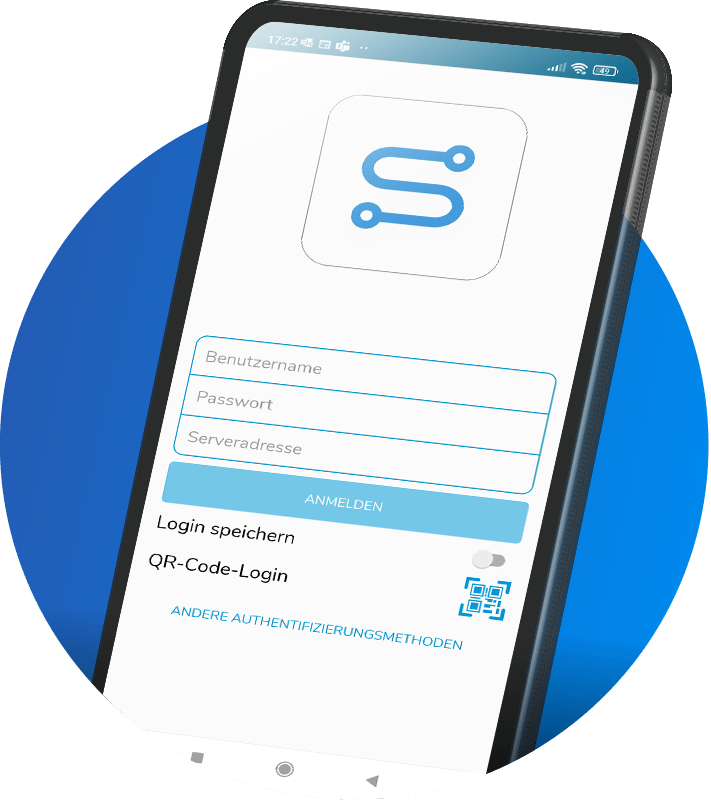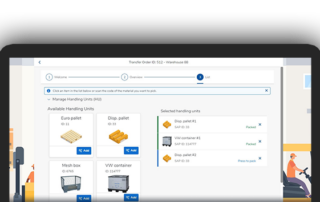The application in detail
Challenges at the customer
Companies depend on orderly and manageable logistics. Incorrectly executed work steps result in additional costs, missed deadlines or additional expenses due to unnecessary transports. A miscalculation of stock levels can also have drastic consequences. A digital application solves those challenges:
Kunde

Application description
Saertex’s loading control app is an application that enables company employees to handle the loading and shipping process efficiently and with transparency. The application consists of four main functions: Load, Schedule, Gate and Info. Each function is specifically designed to optimize the loading process while ensuring that all relevant information is available in real time.
Function 1 – Scheduling
The ” Scheduling ” function allows the employee to track and plan the upcoming transports in real time. Based on the SAP transports, it gives an overview of the planned transports, the corresponding pick-up date, the included components and the responsible carrier who will pick up the delivery. The function also shows the picking zone in the warehouse where the transport is being prepared. In addition, the status of the transport is displayed, so that it can be seen whether the goods are ready for transport and prepared for loading.

Function 2 – Loading
The “Loading” function handles the further loading process. All relevant information about the transport is displayed to the employee so that he can carry out his work steps quickly and efficiently. For the documentation of the shipments, the function also allows photos to be taken. Depending on the type of shipment, a certain number of transports are created and merged in the digital transport file with all other relevant information, such as correspondence, but also the digital signature of the warehouse employee processing the shipment. The gate and the transport are selected within the feature area.
Function 3 – Gate
The “Gate” function is used to prevent errors during actual loading. A dynamically generated QR code appears on the designated screens to clear the storage unit, which is linked to the transport and its information. The process can only be completed when all contained components have been loaded. This ensures that the correct goods are loaded.

Function 4 – Info
The fourth function of the application is the “Info” view. Here, all transports are displayed with their respective status and relevant details such as carrier and photos. The process can also be completed here. This also automatically completes the dispatch in the connected SAP system. There are no media discontinuities, valuable working time is saved and a transparent and always up-to-date overview is provided.