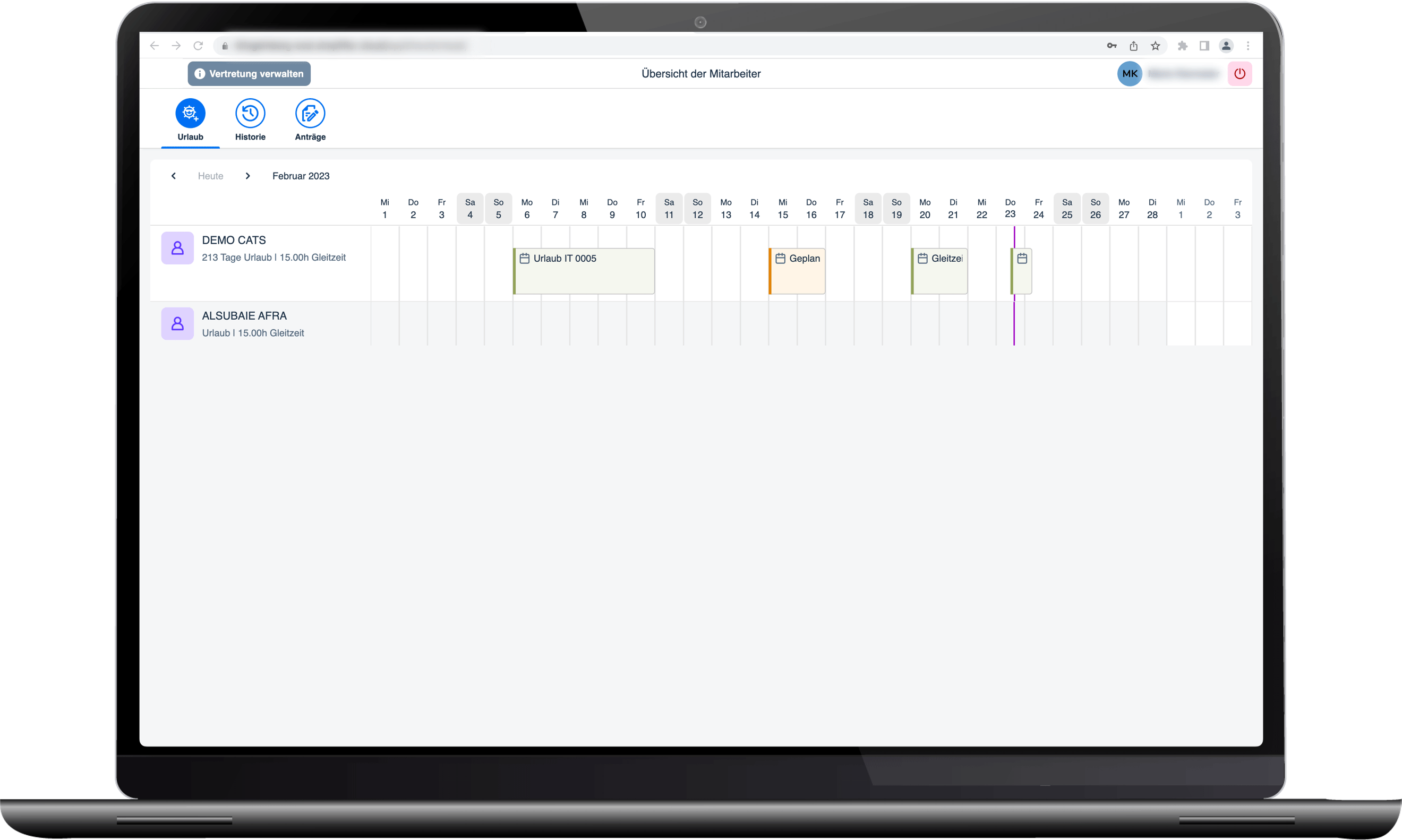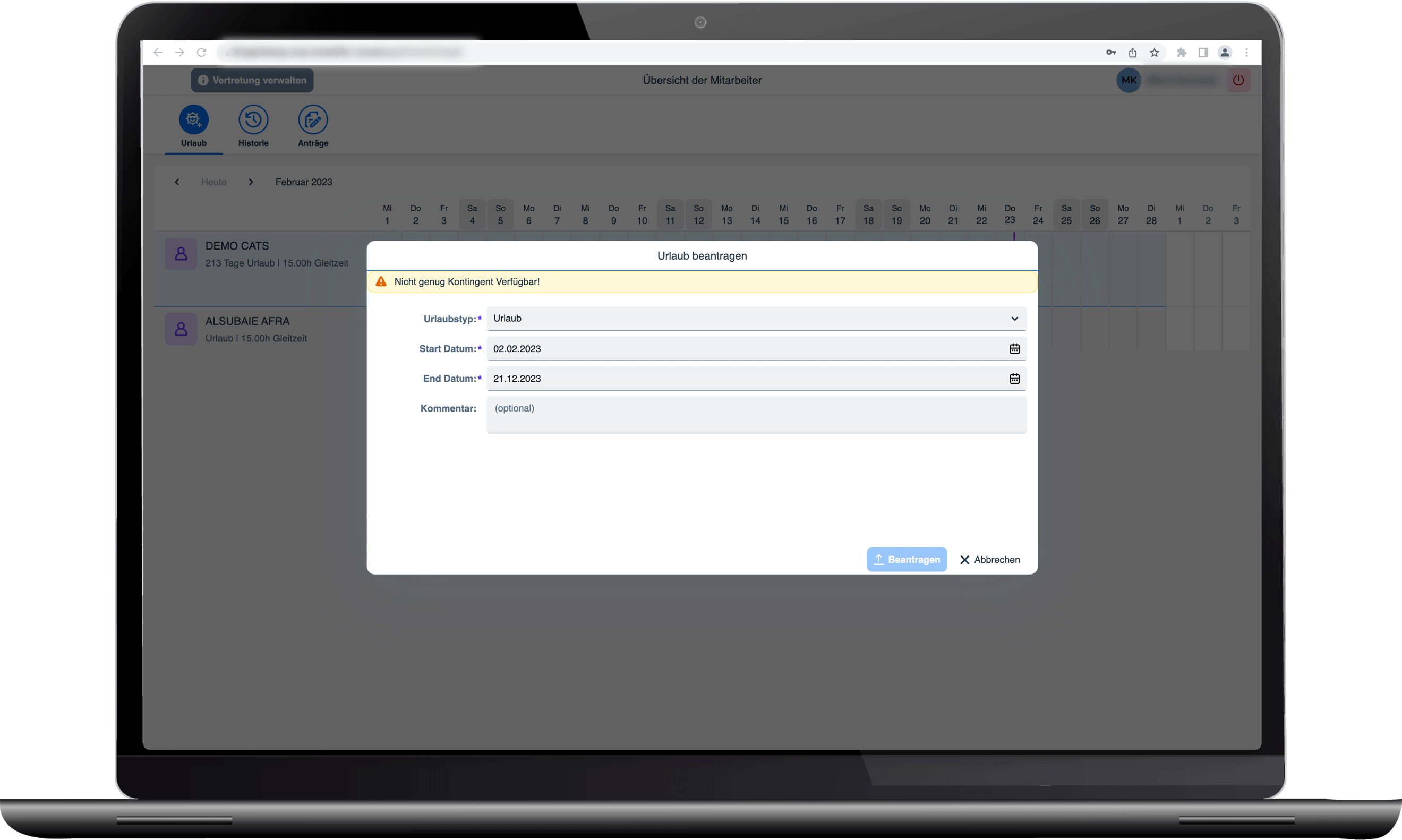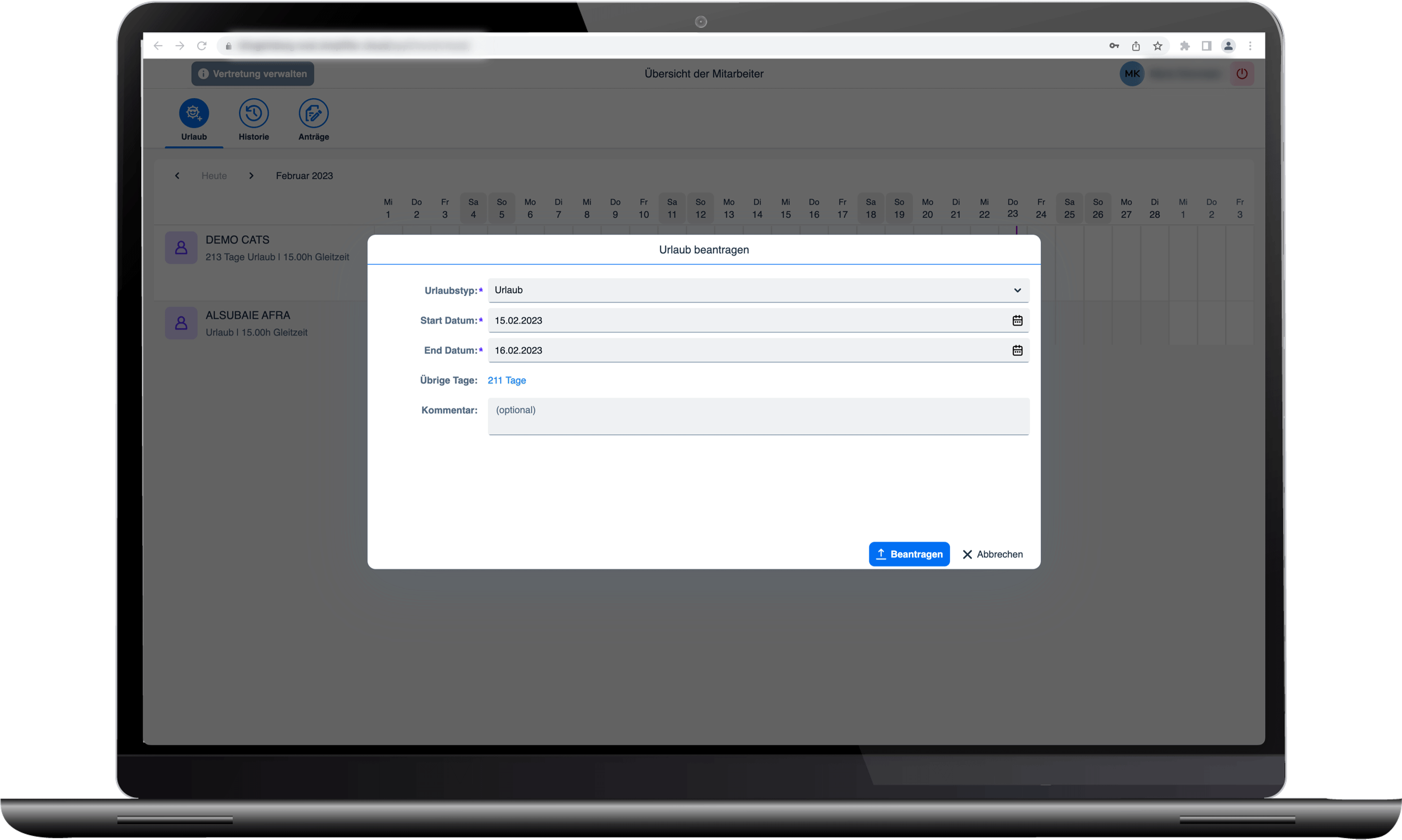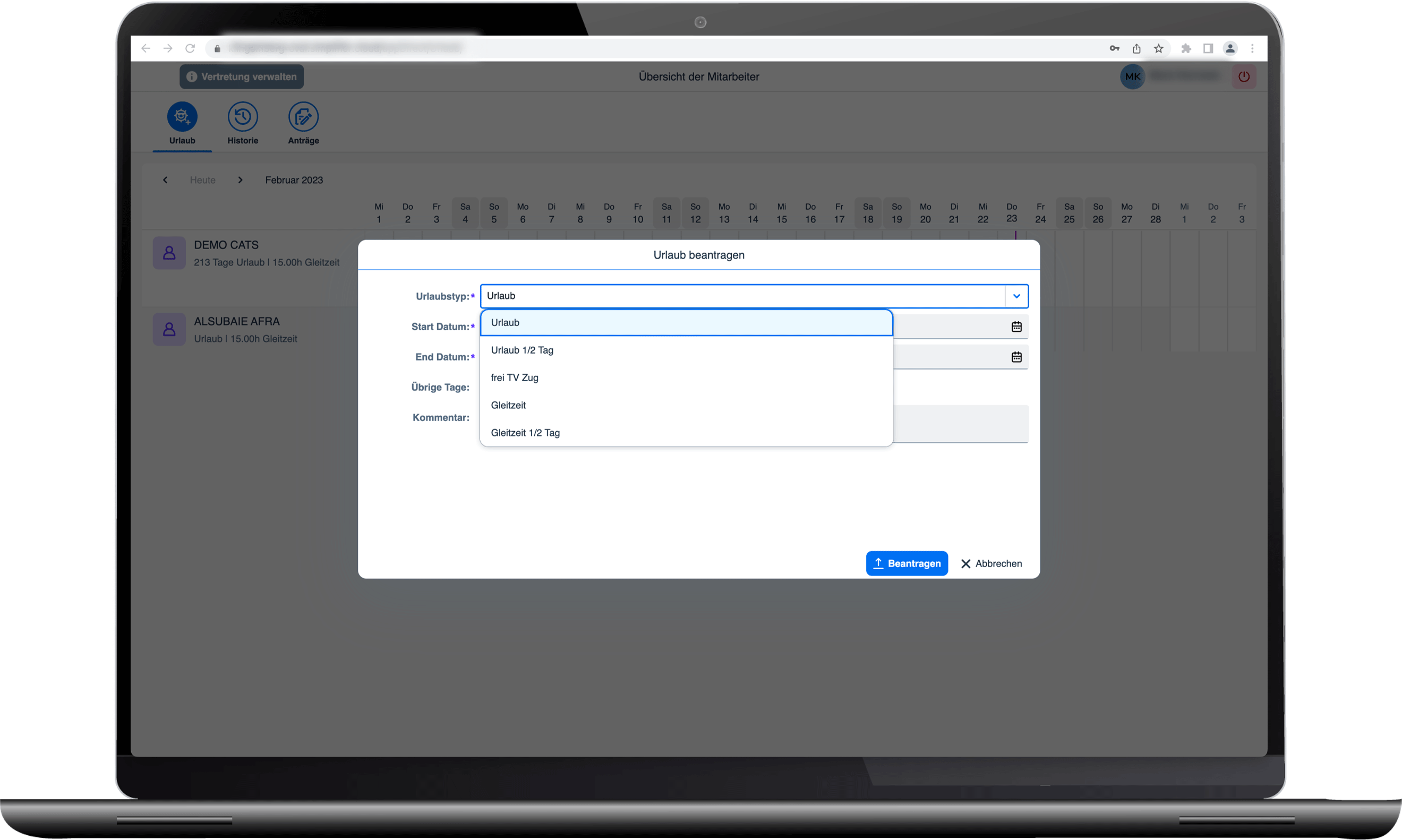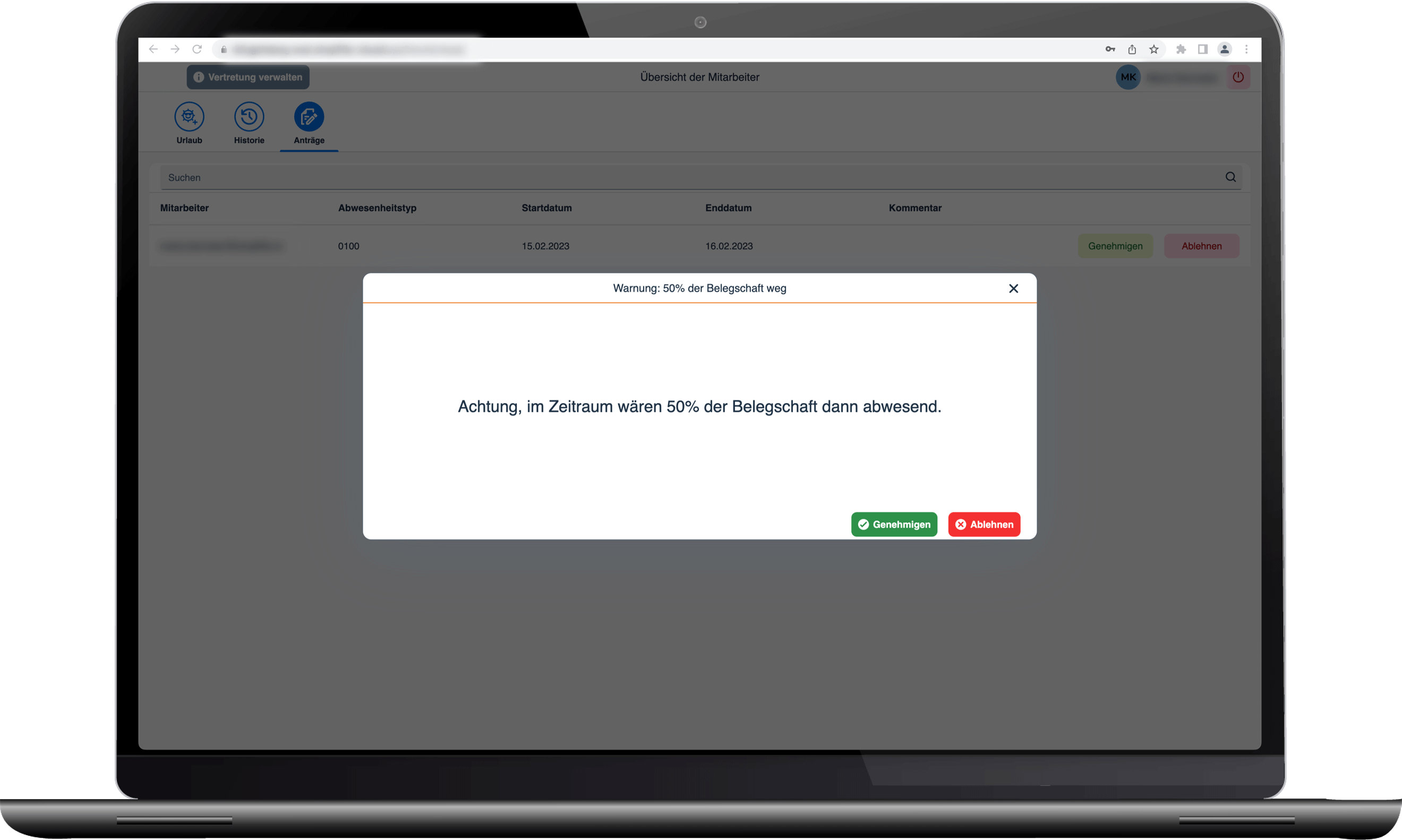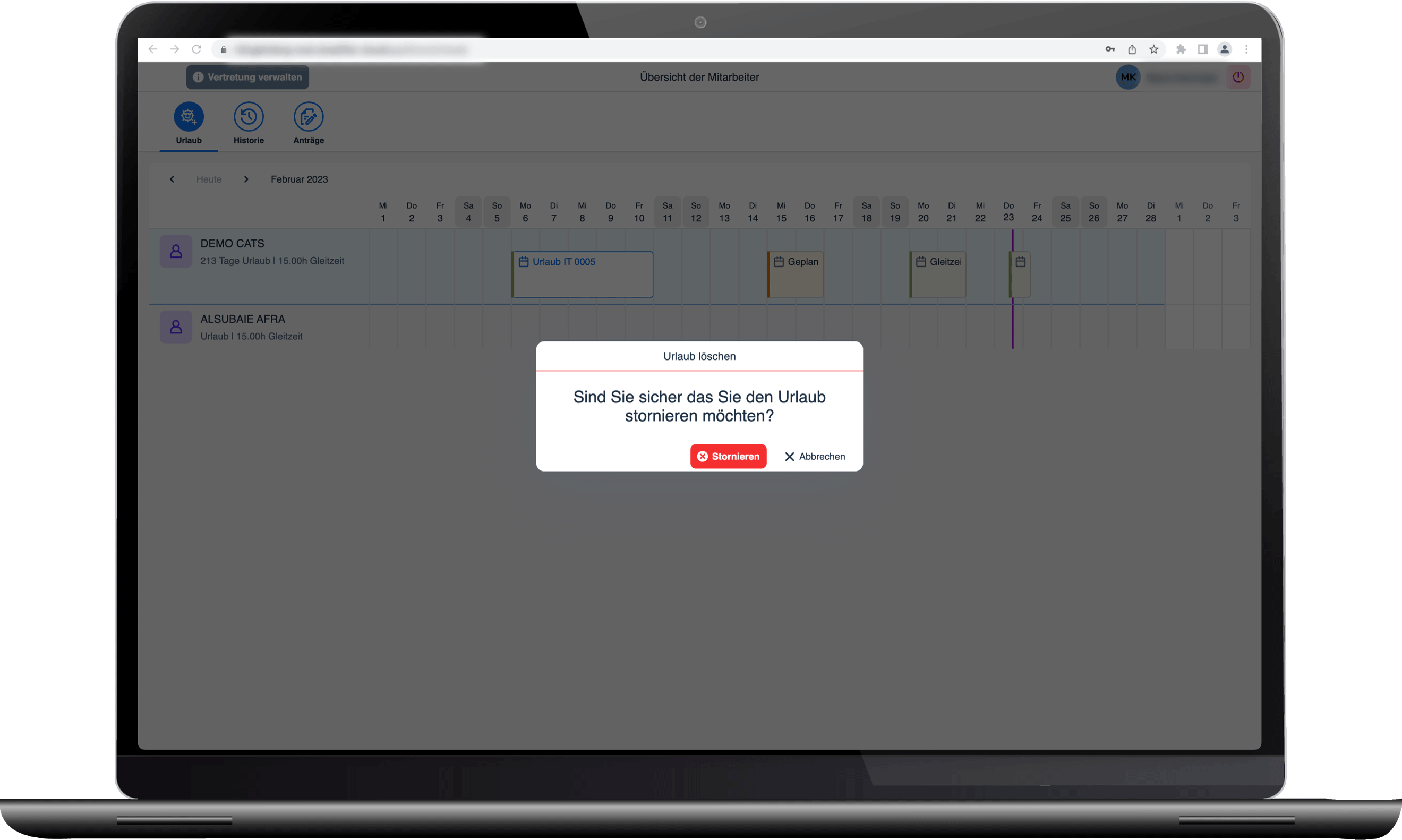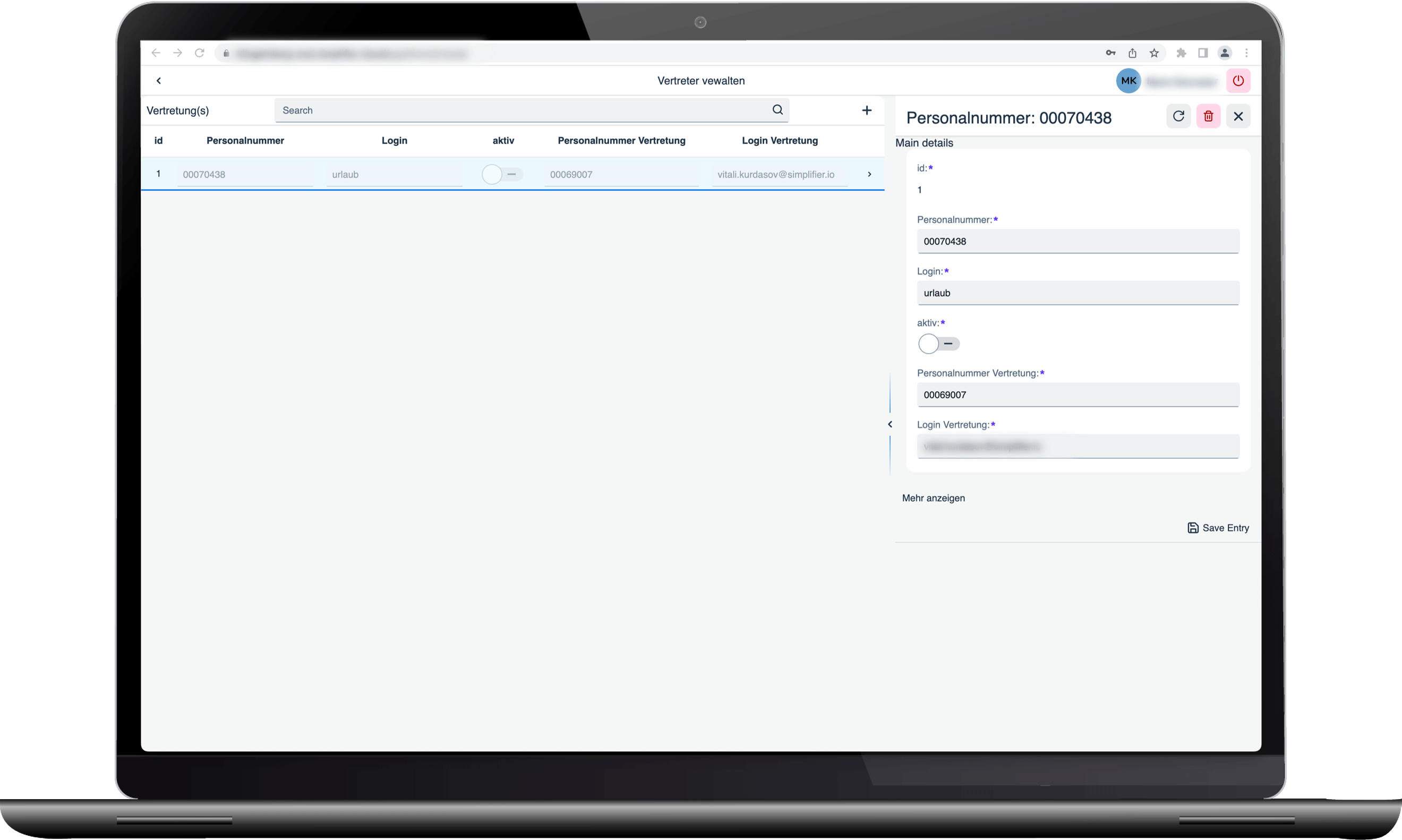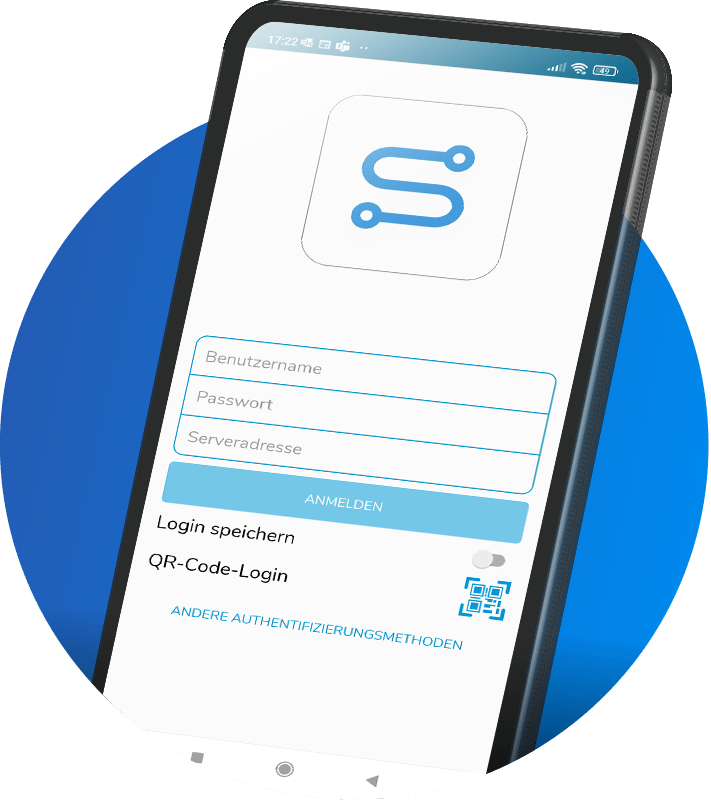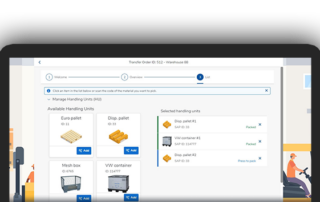The application in detail
Customer challenges
Managing vacation requests, approvals and substitutions requires a high level of communication. If the necessary steps are not carried out reliably and properly, chaos can quickly ensue, which can have a negative impact on other processes in the company.
The use of a digital application can help solve these problems:
Customer
Application description
The Leave Request application was developed to digitize the process of managing and monitoring employees’ leave requests in the company.
The Leave Request application is connected to SAP so that all information about employees’ leave time is securely stored in the company’s SAP system.
Request vacation
The employee can submit his leave request via a selection in the calendar. After selecting the period, a dialog box opens in which, in addition to the period, the absence type can also be specified via a drop-down menu. Here, the remaining days are also automatically calculated and displayed. After confirming the data, it is checked in the next step. If, for example, the available quota is exceeded, a warning appears and it is not possible to submit the application.
Requests
Once the data has been sent, all requests made so far can be viewed under the “Requests” tab. The respective status of the request can also be seen here. When the request is approved, the data is automatically transferred to the respective calendars and SAP.
Request management
Supervisors are informed about the receipt of a new request and can view all requests of the employees to be managed in a separate view. Here they can approve or reject the requests accordingly. In case of a rejection, a corresponding reason can optionally be specified in the next window.
Cancellation
Cancellation of an already approved vacation is also possible via the selection in the calendar.