In the last few months we have worked a lot to make the Simplifier even better, more comprehensive and more user-friendly. We have constantly responded to feedback from our customers and partners. With Release 3.0, users can look forward to numerous new features and updates. In this blog post, we would like to introduce you to the new features.
you’ll always get what you’ve always got.“
Henry Ford
New Mobile Actions
Configuring mobile actions with the Simplifier is very easy. In addition to the previous ones, we have added eight more mobile actions in Release 3.0, that you can now configure.
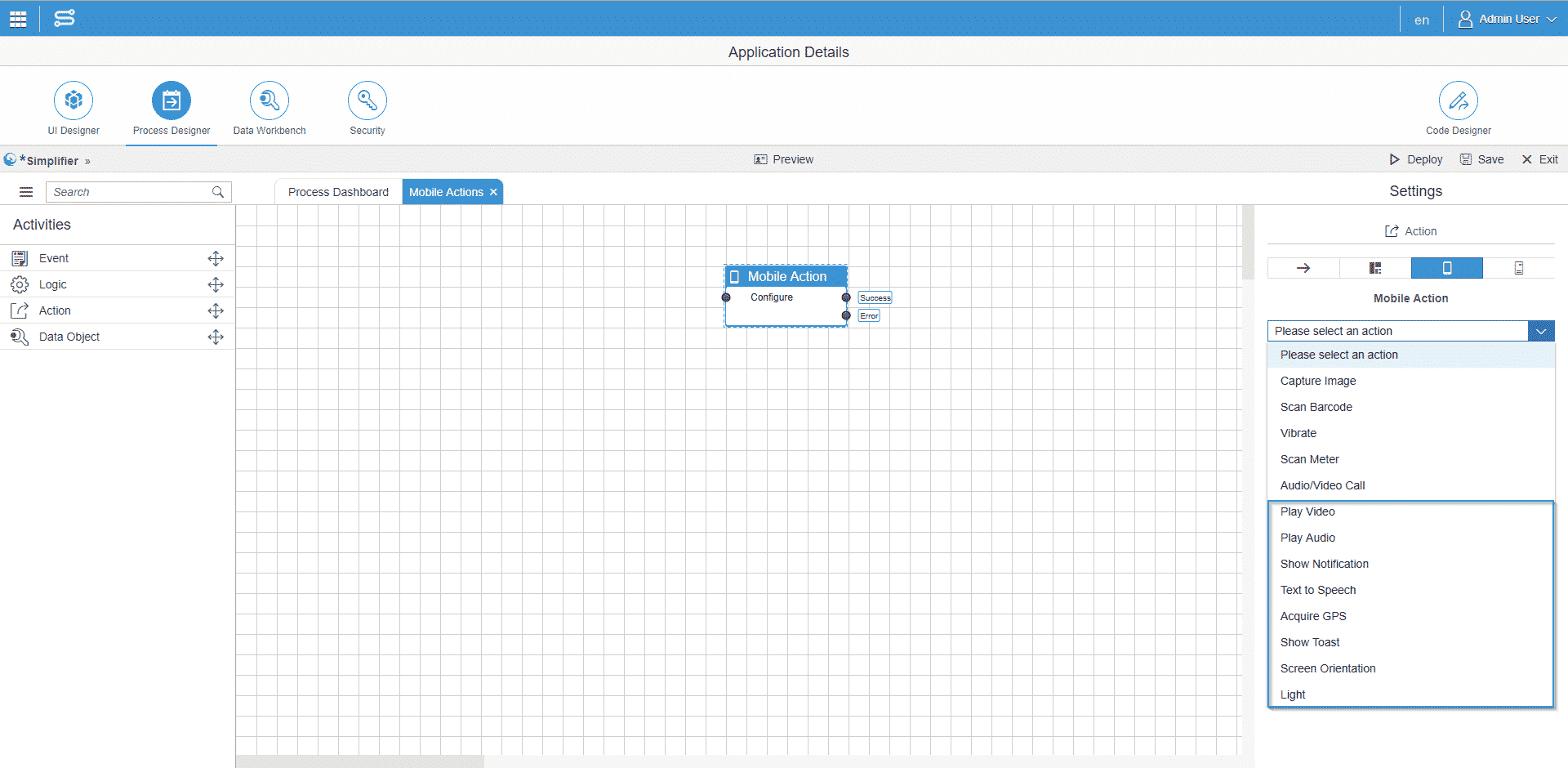
An overview of all mobile actions and how to use them can be viewed here.
Connector Wizard
The new Connector Wizard supports you in creating the connector calls for a SOAP or SQL (currently MySQL and Oracle Syntax) connector. The necessary data types and connector calls are generated automatically.
Connector Call Wizard – SQL
How to use the connector wizard for SQL connectors, will show this video:
Widget Assistant
Our Widget Assistant helps you to create OpenUI5 widgets. You only have to specify the type of widget, the rest is generated automatically.

OAuth 2.0 support
For the authentication of cloud services you can no longer avoid the OAuth protocol. Whether Office 365, Microsoft Dynamics or Salesforce – they all require this form of authentication. With our new Simplifier Release 3.0 this is no problem. From now on you can automatically transfer your Windows Live user to the Simplifier via OAuth 2.0.
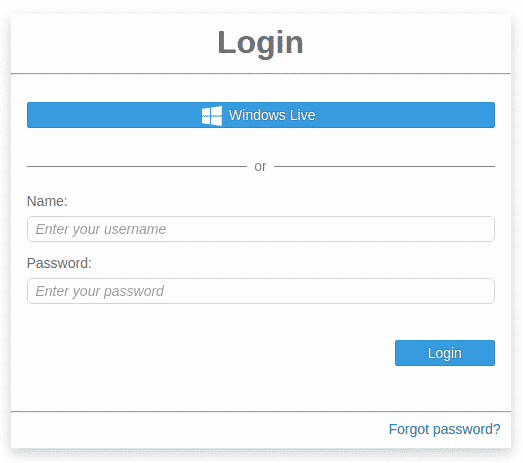
Template Manager
You would like to send e-mails with the Simplifier or maintain reusable text modules for general terms and conditions or data protection declarations in your portals? No problem – the new Template Manager simplifies the management of static and dynamic texts.

New authorization concept
Using the authentication profile, you can now explicitly configure applications for anonymous guest access by assigning existing roles directly to the application. The application works with a special authentication token, that does not allow a login, but can still be provided with all necessary authorizations for data sources etc.
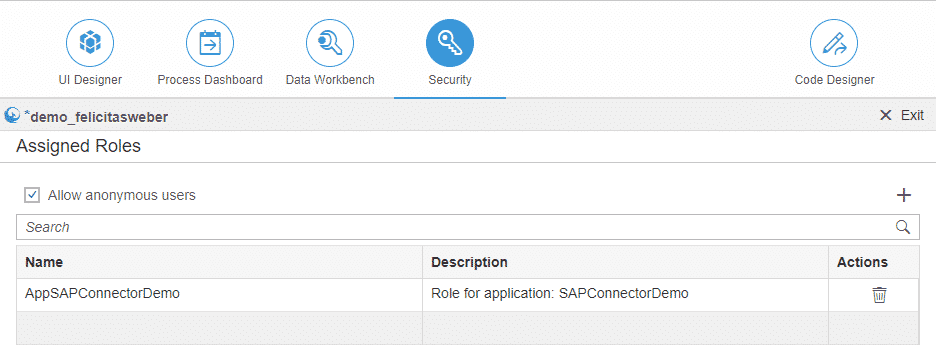
Logging & Monitoring
The new interface makes it even easier for administrators to monitor data streams. Failed logins are also monitored to prevent brute force attacks.
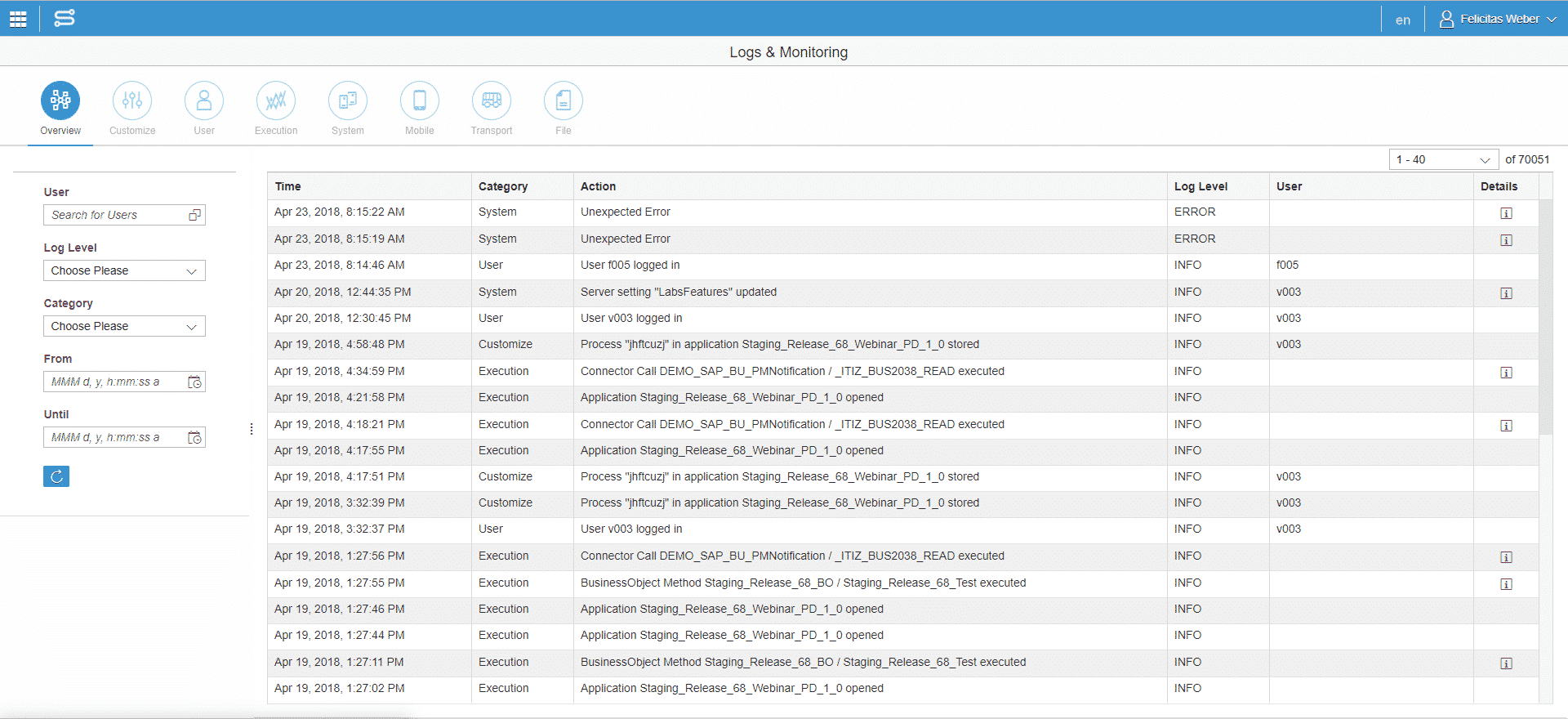
Deploy to Fiori
You can configure your applications on the Simplifier and then transfer them to SAP Fiori Launchpad using a transport.
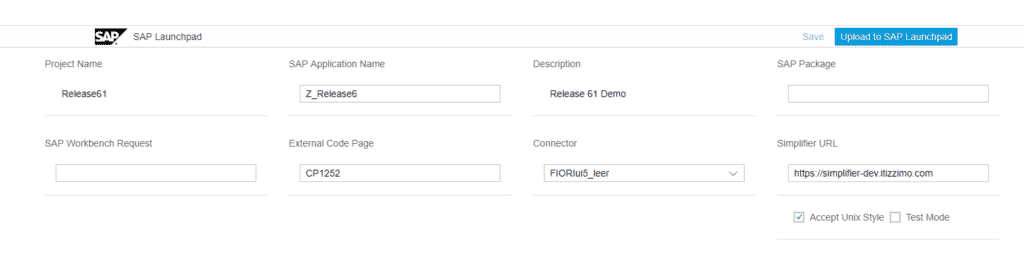
Code Completion
As a low code platform we continue to support programming in JavaScript. With integrated auto-completion and syntax highlighting it becomes even more convenient.

SSO for SAP RFC Connectors
If you want to read and write data into an SAP system via an SAP RFC connector, this now also works with Single Sign-On. A login with your SAP user automatically logs in to SAP in the background using the SAP RFC log.
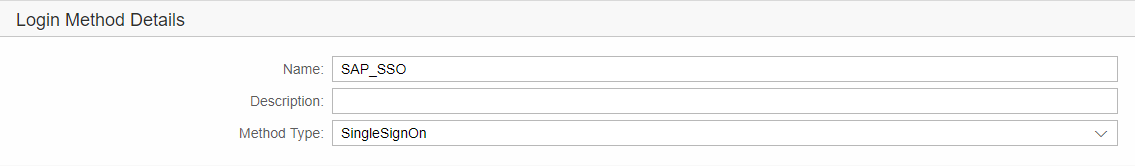
Simplifier Universal Client
We have also been working a lot on the Simplifier Universal Client. Thanks to the new interface, we integrate natively into the concept of the Apple iOS operating system and thus also support fingerprint sensors for login.
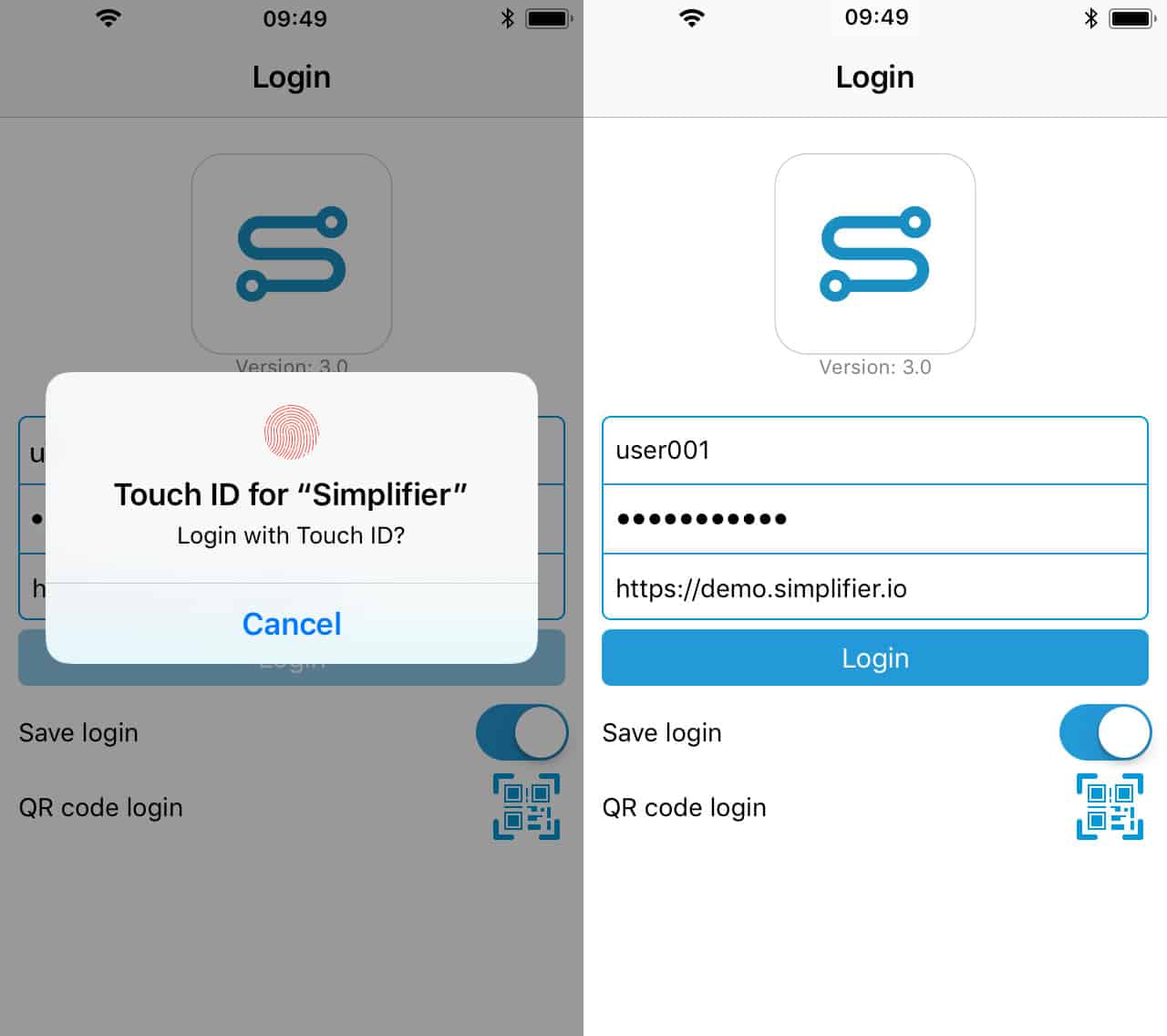
Offline Application
There is not always a good Internet connection. Since there are also failures, you have the possibility to react to them. For this purpose we have added two new “System Events”.
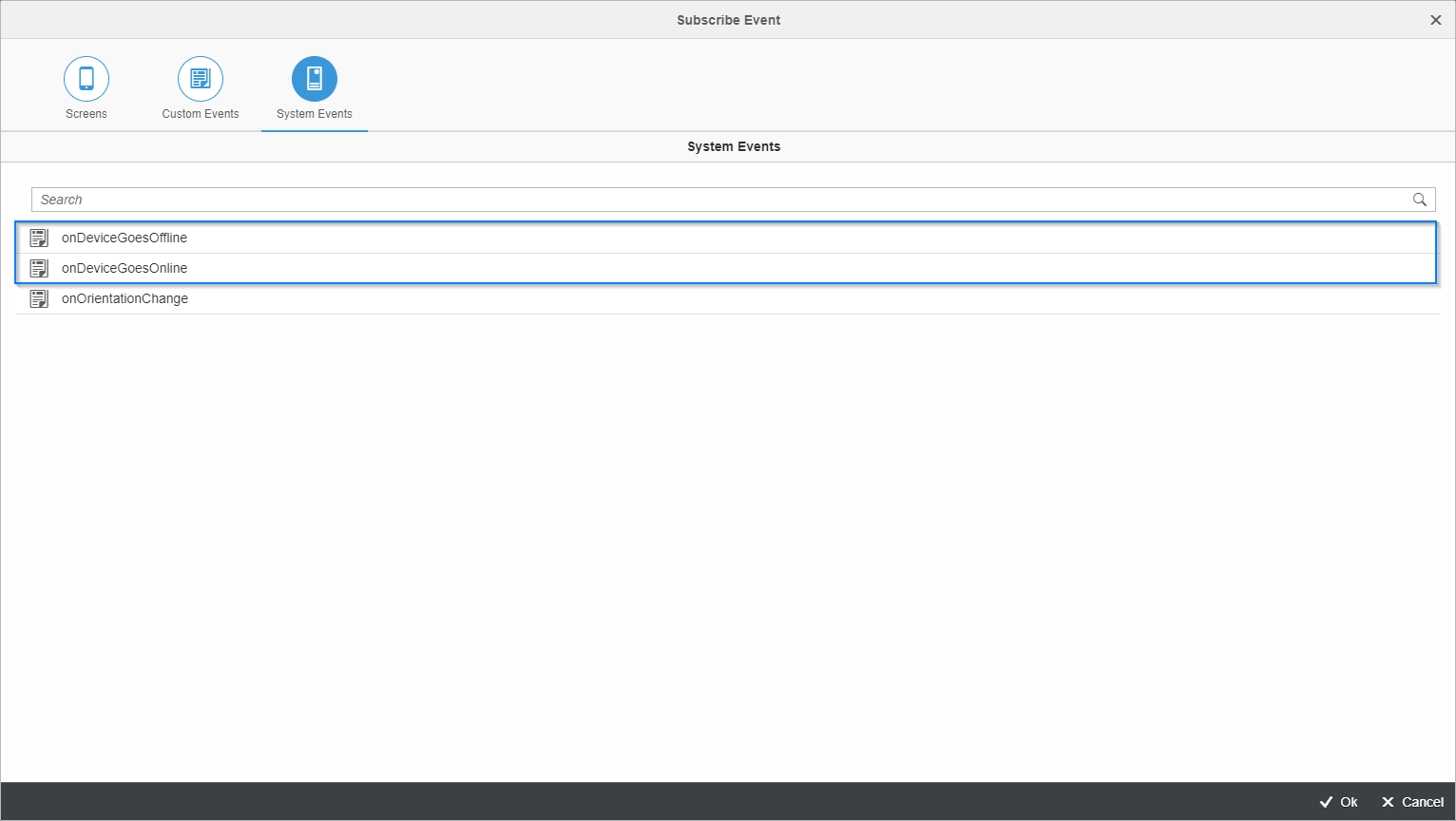
Copy Business Objects
As part of release 3.0, you can copy business objects to make it easier for you to create a business object. This function is particularly useful if you are dealing with similar business objects.
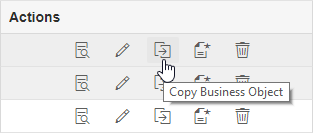
Copy Data Types
As of Release 3.0, you can copy data types as well as business objects. In this way, you don‘t have to re-enter data.

Tags for Data Types
Data Types can now be assigned to specific tags. This makes it easier for you to find and assign the desired data types, for example, if you name them like your project.
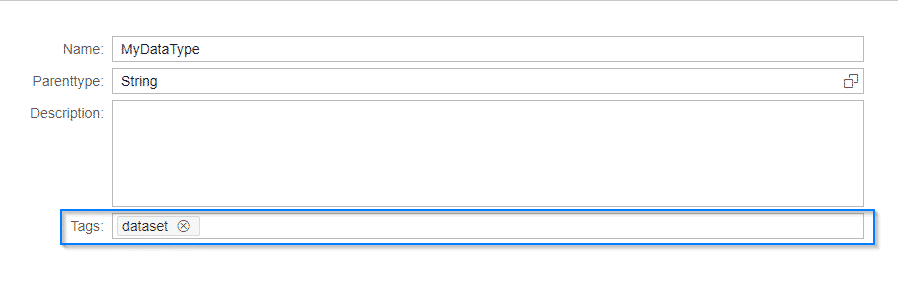
Autofield “Mobile Client” and ” Device Type “
We have added new autofields for you, including “Mobile Client” and “Device Type”.
The Mobile Client provides you with information whether the application is running on the Simplifier Universal Client or not. “Device Type” can return the following values: Desktop, Phone, Tablet, Watch or Smartglass.
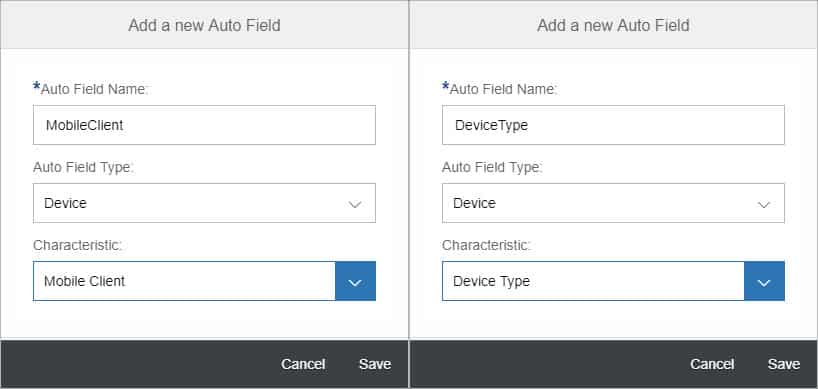
Copy Connector Calls
In addition to the general function of copying connectors, with the new release 3.0 you can also copy individual connector calls within a connector.
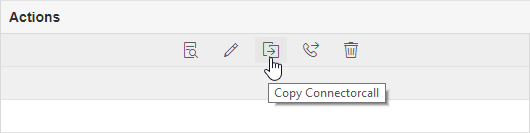
Audio/Video Communications for Windows 10 and HoloLens
With Release 3.0 we also support real-time audio/video communication on Microsoft Windows 10 and Microsoft HoloLens.





