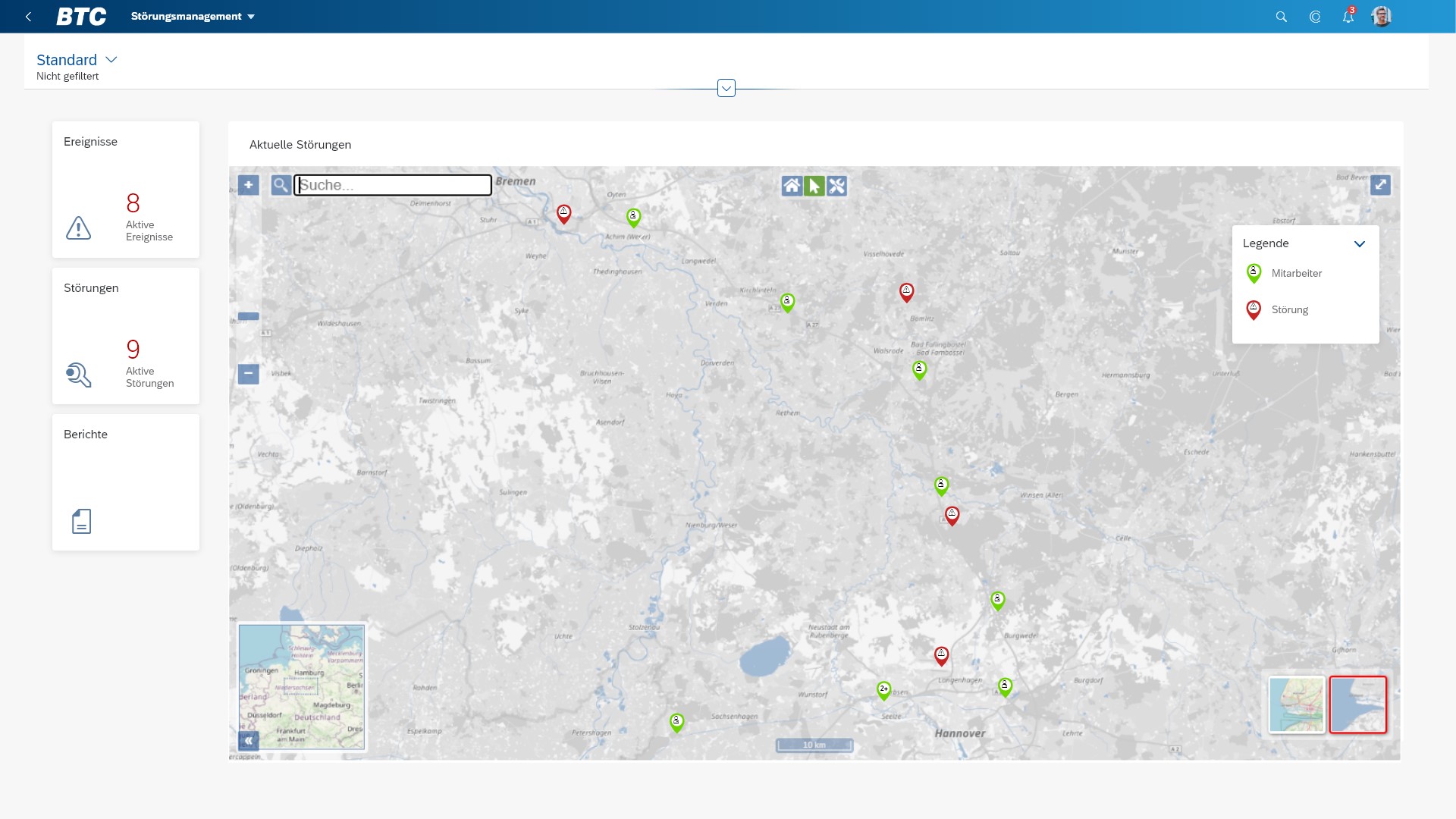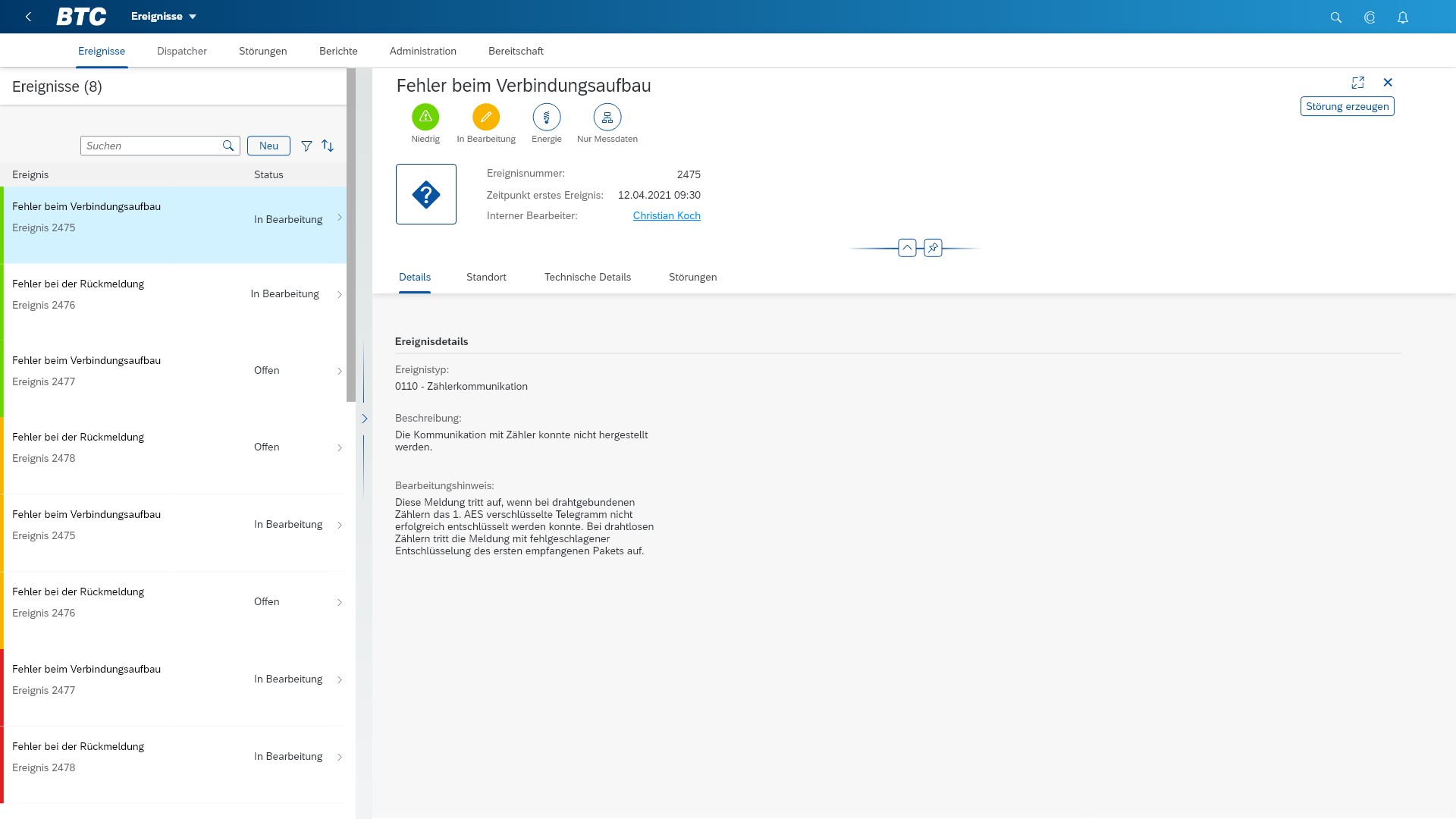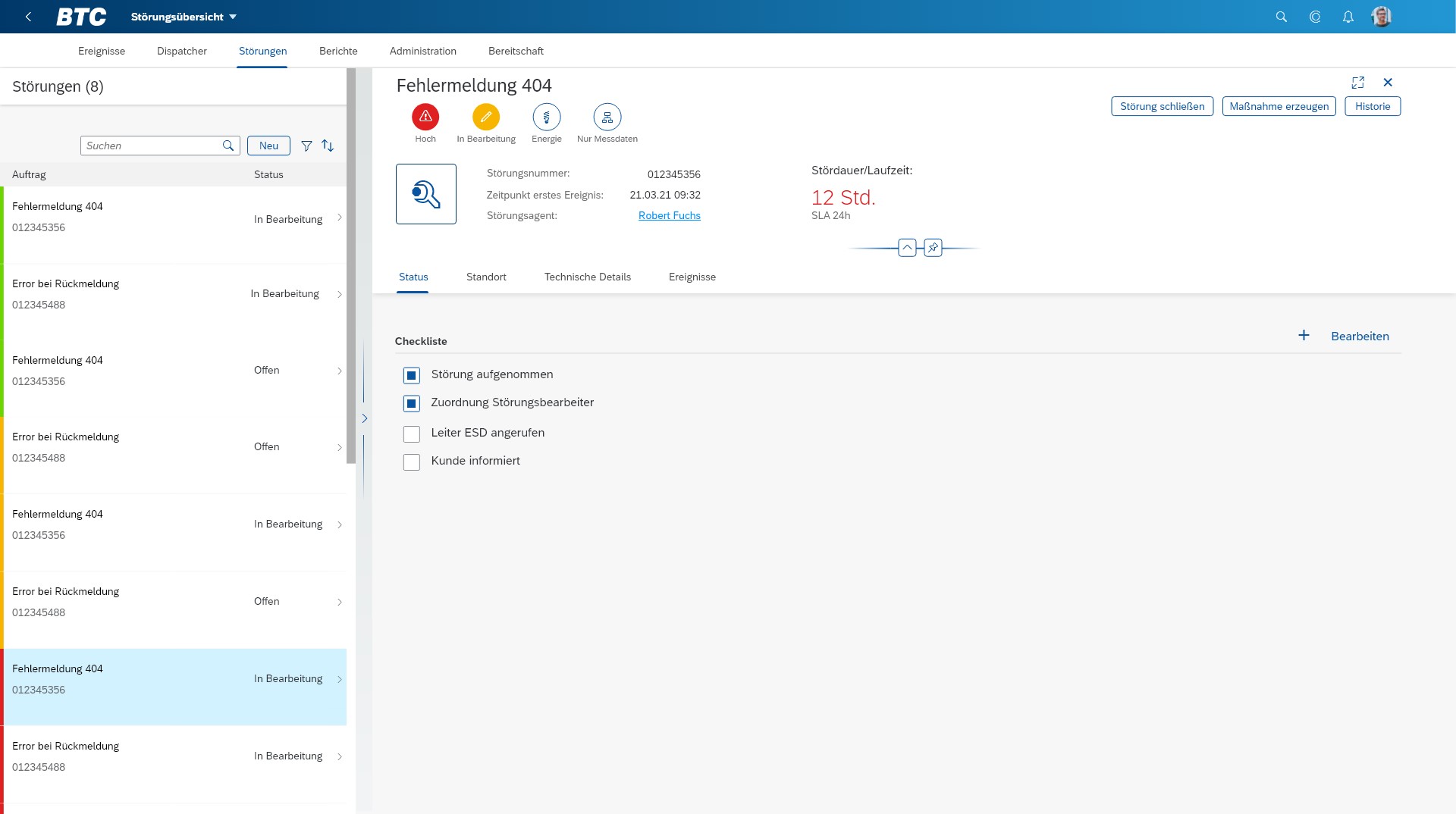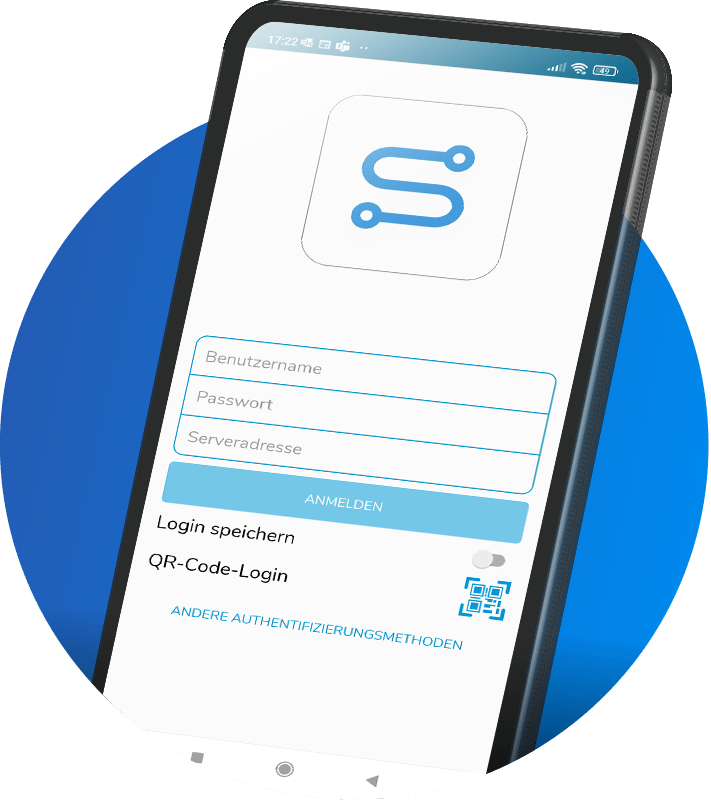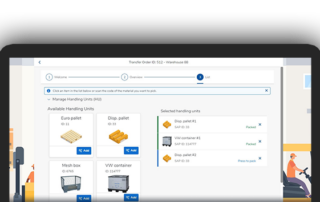Full overview and documentation in the event of an incident
Malfunction documentation
Simple documentation and transparent reporting of incidents
The application in detail
Customer challenges
A malfunction can cause a large number of notifications and interruptions. In order to avoid consequential damage, it is therefore necessary to optimally respond to disturbances. This requires efficient documentation and identification of the responsible standby personnel. An overview of responsible personnel is also vital to ensure optimal and safe deployment in the supply area. BTC’s incident documentation application solves these challenges:
Created by: BTC AG
Target group of this application
Application description
The application is used for processing malfunctions from upstream systems, incident management and the documentation of incident handling as well as its evaluation and report generation.
In particular, the application is intended for the avoidance of disturbances that affect people and the environment with an integrated checklist solution.
It is currently divided into 4 modules:
- Fault Dashboard
- Incident acceptance
- Fault processing
- Reporting
Starting the application, the user is directed to the dashboard, which gives an overview of the current situation of the latest incidents. This allows, for example, to quickly identify where tasks are waiting to be processed or whether faults are clustered somewhere so that external influences such as WAN communication, energy supply or other interrelationships are directly evident.
The incident management module is used to record incidents with the input channel event from the upstream system, to qualify them and, if necessary, to initiate further processing. By mapping e.g. known error codes with the corresponding error descriptions, an unambiguous and comprehensible description of the event and the state of the system in question is displayed directly. This enables a systematic error assessment and, if necessary, the creation of a corresponding incident for the event in order to initiate and document processing.
In this context, a malfunction can serve as a collector for one or more notifications of malfunction. Through the accumulation of notifications and malfunctions, the notification is automatically closed as soon as the associated malfunction has also been marked as solved/closed.
The integrated digital assistant supports the user in retrieving relevant information. Likewise, the fault processing function provides support in complying with specified deadlines or requirements through integrated checklists. The checklists thus facilitate the documentation of the incident processing and also serve as proof of the individual processing steps carried out, including time and date.
In addition, the system documents all changes and steps made during incident processing and records them in a change history.
In the report module, standard reports/evaluations can be generated and exported, if required. In addition, the module includes the generation of simple fault statistics, which can be used to show downtimes. The generated analyses and statistics can be downloaded in Excel or PDF format using the export function.